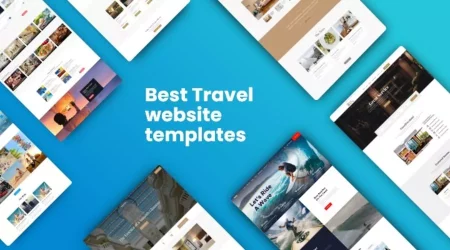SSH (Secure Shell) is a powerful protocol that allows you to securely access and manage your Bluehost hosting account remotely. With linux SSH commands, you can perform a wide range of tasks, from file management and server configuration to executing scripts and managing databases.
SSH run commands provide a command-line interface to interact with your Bluehost server. They enable you to execute various operations efficiently and securely. By using an SSH client, such as PuTTY (for Windows) or the built-in Terminal (for macOS and Linux), you can establish a secure connection to your Bluehost account and issue commands remotely.
Basic SSH Commands
1. Logging in:
Use the command ssh [email protected] to log in to your Bluehost account via SSH. Replace “username” with your Bluehost account username and “yourdomain.com” with your actual domain name.
2. File management:
– Uploading files: Transfer files from your local machine to the server using the scp command, like scp localfile.txt [email protected]:/path/to/destination.
– Downloading files: Download files from the server to your local machine using the scp command, e.g., scp [email protected]:/path/to/file.txt ./local/destination.
3. Server administration:
– Restarting services: Restart specific services using commands such as sudo service apache2 restart or sudo systemctl restart mysql.
– Managing user accounts: Create or manage user accounts with adduser, deluser, or passwd commands.
4. Database management:
– Importing databases: Use the mysql command to import a database from a SQL dump file, such as mysql -u username -p database_name < dump.sql.
– Executing queries: Execute SQL queries directly from the command line using the mysql command, e.g., mysql -u username -p -e “SELECT * FROM table;” database_name.
Advanced SSH Commands:
- Secure file transfer: Use the sftp command to establish an interactive, secure file transfer session with the server, allowing you to upload, download, and manage files.
- Remote server backups: Create remote backups of your Bluehost server using the rsync command, ensuring the safety of your data.
- Customizing SSH environment: Modify the SSH configuration file (/etc/ssh/sshd_config) to customize your SSH environment and enhance security.
The Standout features of SSH Commands with Bluehost
SSH commands with Bluehost offer a range of standout features that enhance the overall hosting experience. With SSH commands, Bluehost users gain extensive control and flexibility over their server environment. Some of the standout features are as following:
1. Secure Remote Access:

SSH (Secure Shell) provides a secure and encrypted connection between the user’s local machine and the Bluehost server. This ensures the confidentiality and integrity of data transmitted during remote access.
2. Command-Line Control:
SSH commands allow users to execute a wide range of operations directly from the command line interface. This enables efficient management of files, directories, permissions, and server configurations, empowering users with granular control.
3. Fast and Efficient File Transfer:
Using SSH commands, Bluehost users can transfer files between their local machine and the server quickly and securely. The SSH File Transfer Protocol (SFTP) ensures data integrity during the transfer process.
4. Automated Scripting:
SSH commands enable the automation of repetitive tasks through scripting. Users can create and execute scripts to perform multiple actions simultaneously, saving time and effort.
5. Remote Server Administration:

With SSH commands, Bluehost users can remotely administer their servers. They can perform tasks such as starting or stopping services, monitoring server performance, and troubleshooting issues, all without needing physical access.
6. Secure Port Forwarding:
SSH commands provide the ability to create secure tunnels for port forwarding. This feature allows users to access services on their Bluehost server securely from their local machine, even if those services are not publicly accessible.
7. Enhanced Security Measures:
Bluehost implements several security measures to protect SSH connections. These include key-based authentication, two-factor authentication, and configurable security settings. Such measures strengthen the overall security posture of the hosting environment.
8. Developer-Friendly Environment:
SSH commands cater to developers’ needs by offering a familiar command-line interface. Developers can leverage SSH to interact with the server, install software, run scripts, and perform debugging tasks efficiently.
9. Multi-User Collaboration:

Bluehost supports multiple users accessing a single account. With SSH commands, users can set up separate user accounts and grant them specific privileges, ensuring secure collaboration within development teams.
10. Extensive Documentation and Support:
Bluehost provides comprehensive documentation and support resources for SSH commands. Users can access tutorials, guides, and a knowledge base to learn and troubleshoot SSH-related issues effectively.
Conclusion
In conclusion, mastering SSH commands by Bluehost empowers you to take control of your hosting account with ease and efficiency. From basic file management to advanced server administration and database management, SSH commands provide a versatile and secure means to interact with your Bluehost server remotely. For more information, visit Bluehost and the official website of Findwyse.