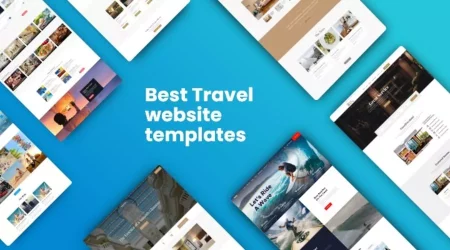Apple has always been and will always be a superior brand when it comes to technology. Arguably a luxury product, these devices are a premium range of beautifully crafted high end technology.
The launch of the new iPhone14 has shaken up the Apple universe yet again. It came with a new software update to make things even smoother for your comfort. The iOS 16 Update is available on all models above the iPhone8, so get updating! Make your phone the best it can be – more efficient, smart and easy-to-use.
To make this even more hassle free, we have curated a step-by-step guide to help you update your phone with this newest software.
What are the new features of iOS 16 Update?
- The new iPhone update lock screen design is highly customizable with a wide range of options for widgets, typefaces, a multi-layered effect for images, as well as animated wallpapers. Users can create multiple different lock screens linked to respective focus modes.
- Adding to this, notifications now roll up from the bottom of the screen to be less invasive. Your phone will be much more customizable in iOS 16. You’ll be able to select how your lock screen looks, down to even the font and colour. You can also set up multiple customised lock screens with different widgets and easily swipe to switch between them.
- We are also talking about Apple-Watch like widgets, upgrades on notifications and how the interface interacts with them. There is an improvement on the Messages app and a lot more quality-of-interface improvements in general.

iOS 16 Update | FINDWYSE
What more is there in the new iOS 16 update?
- The iMessage app’s new update has certainly made things easier. It’s enriched with features. You can now mark messages as unread, get back recently erased texts, and share-play right from your messaging. There’s not only SMS tap-backs for Android users but also an upgraded audio message playback. You can either rush through or go slow on those audios. What’s more? You even get to undo an action! Right up to two minutes. What about correcting mistakes? They’ve got you covered with an edit function for up to five minutes. A long tap is all you need.
- Apple has done a great job with the focus mode in the first place and the iOS 16 only makes it better. The focus features allow you to manage your digital boundaries better.
- It is easy to install, more stable and intended for mass use by the general public, not just technologically literate ones.
Which iPhone models support the new iOS 16 update?
- iPhone 14 (all models)
- iPhone 13 (all models)
- iPhone 12 (all models)
- iPhone 11 (all models)
- iPhone Xs / iPhone Xs Max
- iPhone Xr
- iPhone X
- iPhone 8 / iPhone 8 Plus
- iPhone SE (second generation or newer)
Note: Consider backing up your iPhone before proceeding with the update.

Step by step guide on how to update to iOS 16:
- Find Settings
On your iPhone home screen, find and tap the Setting app. In case you can’t find it, swipe to the left to go to the App Library, and type in “Settings” in the search bar on the top of your screen.
- Find General
In the app, find the general section and tap that, or search on the top of the screen on the search bar.
- Find Software Update
Once you go to general, find the “Software Update” section. You might even find a red notification pop-up asking you to update your iPhone.
- Tap Install Now
Once the iOS 16 arrives on your model, you will find an “Install Now” option. Tap that then follow the on-screen instructions. Your phone will eventually restart, and you are required to put in your password.
When will iOS 16 be available?
Apple confirmed that IOS 16 has been released on Monday, September 12th, 2022, and you will therefore be able to update your iPhone anytime you want.
What are you waiting for? Just a few minutes and a wait for restart, and you have a brand-new iPhone on your hands.
FAQs
Read more at Findwyse.