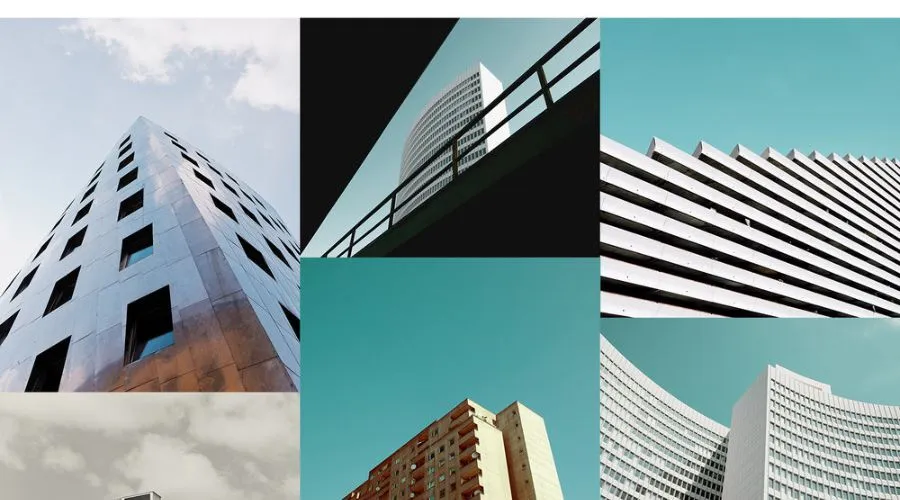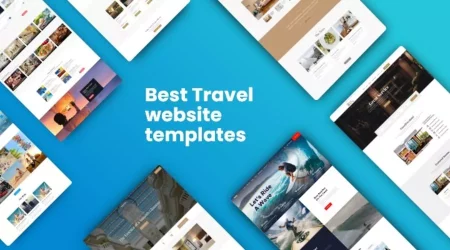Art and design play a crucial role in our lives, shaping our surroundings and influencing our emotions. In the digital era, where a strong online presence is essential, art & design templates have emerged as valuable tools for individuals and businesses alike. Squarespace, a leading website building platform, offers a wide range of art and design templates that provide numerous benefits.
Benefits of art & design templates by Squarespace
1. Unleashing Creativity:
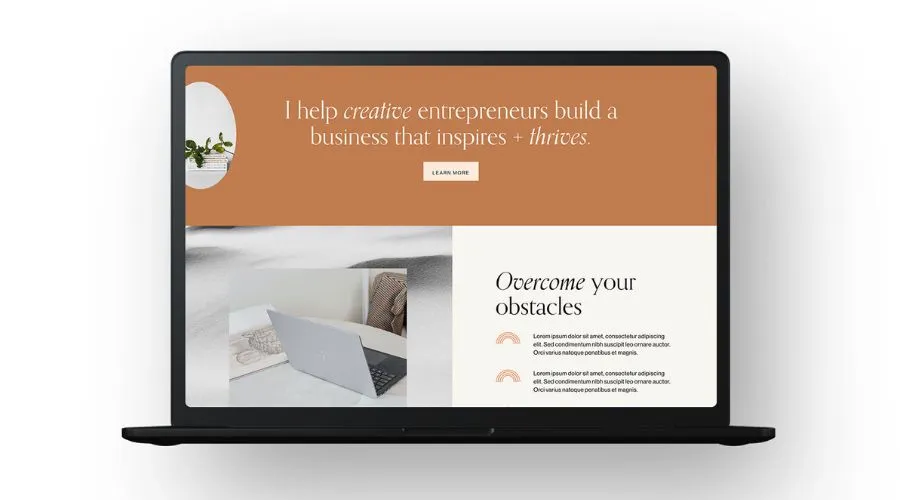
Best Art design templates by Squarespace serve as a canvas for creative expression. By incorporating these templates into their websites, users gain access to an extensive collection of professionally crafted designs. These templates feature visually appealing layouts, typography options, and color schemes that can inspire and empower individuals to explore their artistic side. Whether you are an artist, photographer, or designer, Squarespace’s art and design templates offer a starting point to showcase your unique style and vision to the world.
2. Streamlined Website Development:
Creating a visually stunning website from scratch can be a daunting task, especially for those lacking technical expertise. However, Squarespace’s art and design templates simplify the website development process. These templates come pre-designed with optimized layouts, ensuring that your website appears visually engaging on any device.
With Squarespace’s intuitive drag-and-drop interface, users can easily customize and personalize these templates to align with their specific needs. The user-friendly nature of Squarespace’s art and design templates allows individuals and businesses to focus more on content creation and less on technical intricacies.
3. Enhanced Functionality:
While aesthetics are essential, functionality is equally crucial for a successful website. Squarespace’s art and design templates offer a perfect blend of form and function. These templates are designed with user experience in mind, incorporating intuitive navigation, responsive design, and integration with various third-party applications.
Squarespace’s robust features, such as e-commerce functionality, social media integration, and SEO optimization, ensure that users can create websites that not only look beautiful but also function seamlessly. By utilizing these art and design templates, users can enhance their website’s functionality and provide a delightful experience for visitors.
4. Consistent Branding:
Maintaining a consistent brand identity is vital for businesses and professionals alike. Squarespace’s art and design templates offer customization options that allow users to align their website with their brand guidelines. Users can easily incorporate their logos, color schemes, and typography into these templates, creating a cohesive brand experience across all touchpoints. By utilizing Squarespace’s art and design templates, individuals and businesses can establish a strong online presence that accurately reflects their unique brand identity.
5. Responsive and Mobile-Optimized Design:
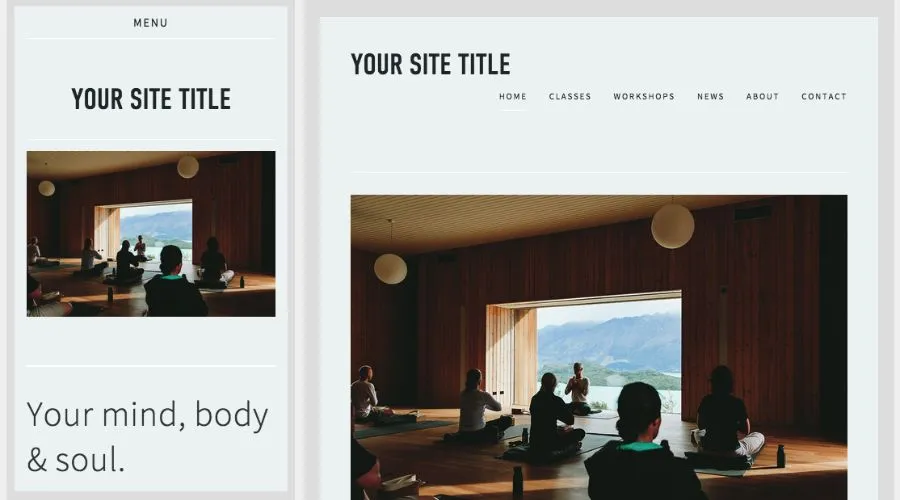
With the increasing usage of mobile devices, having a mobile-friendly website is imperative. Squarespace’s art and design templates are designed with responsiveness in mind, ensuring that websites adapt seamlessly to various screen sizes.
These templates are built using responsive design principles, providing an optimal viewing experience across desktops, tablets, and smartphones. By using Squarespace’s art and design templates, users can ensure that their websites are accessible and visually appealing, regardless of the device being used.
Features of Squarespace’s art & design templates
1. Integrated E-Commerce Functionality:
For artists and designers seeking to sell their creations or services online, the art & design template offers seamless integration with Squarespace’s e-commerce features. This template allows artists to create an online store to sell prints, original artwork, or design services directly from their website. The intuitive interface simplifies the setup process, enabling artists to manage inventory, track orders, and handle transactions effortlessly. This integration provides a convenient and professional platform for artists to monetize their work.
2. Blogging Capabilities:
The art & design template recognizes the importance of storytelling and connecting with the audience beyond visual representation. It includes robust blogging capabilities, allowing artists and designers to share their creative process, inspiration, or behind-the-scenes stories. Blogging not only adds a personal touch to the website but also helps artists engage with their audience on a deeper level. The template’s integration with Squarespace’s blogging tools ensures seamless content creation and management, empowering artists to maintain an active online presence.
3. Customization and Branding:
Personalization and branding play a vital role in establishing a distinct online identity. The art & design template enables artists and designers to customize their website to reflect their unique style and branding elements. Squarespace offers an intuitive drag-and-drop editor, allowing users to modify layouts, colors, fonts, and more without any coding knowledge. This flexibility empowers artists to create a website that aligns with their artistic vision, strengthening their brand presence.
Conclusion
Art & design templates by Squarespace offer a range of benefits for individuals and businesses seeking to create visually stunning and functional websites. These templates provide a platform for creative expression, streamline website development, enhance functionality, maintain consistent branding, and deliver responsive designs. For more information, visit Squarespace and the official website of Findwyse.