The S Pen has revolutionised the usage of Samsung Galaxy smartphones. This cutting-edge pen’s precision and versatility boost workflow, inspiration, and experience.
Despite the quick pace of technology, the Samsung S Pen represents a forward-thinking and user-centred design. It’s a stylus that maximises your Samsung Galaxy smartphone or tablet’s capability. Precision, creativity, and productivity are all possible with a Samsung S Pen.
So, let us get started and discuss what makes the Samsung S Pen the best choice for Galaxy owners.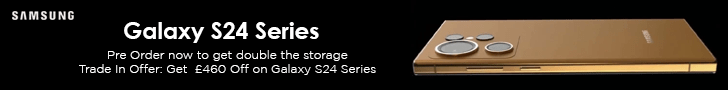
Top Samsung S Pen features you must know before buying
Discover the top 5 remarkable features of the Samsung S Pen:
- Air Command
Access a suite of functions by hovering the S Pen and pressing its button. Features like Screen Write, Smart Select, Live Message, and Air View enhance your device’s versatility.
- Screen Write
Write and draw on your device’s screen, making annotations on documents and images effortless.
- Smart Select
Precisely choose and manipulate screen content, such as text, images, and videos, for copying, sharing, or saving.
- Live Message
Create animated GIFs or videos from handwritten messages, easily shared via text, email, or social media.
- Air View
Preview app or file contents without opening them by simply hovering the S Pen. Explore the myriad capabilities of the Samsung S Pen, from note-taking to device control, and beyond.
Besides this, the following are some additional notable features of the Samsung S Pen.
- Employ the S Pen for note-taking during lectures or meetings, offering a more natural and intuitive alternative to typing.
- Utilise the S Pen’s drawing and sketching capabilities, catering to artists and creative individuals while making doodling enjoyable.
- Leverage the S Pen’s device control functionality for tasks like capturing photos, gaming, and more, all without physically touching the screen.
- Harness the S Pen’s potential for annotating documents and images, facilitating work, education, and personal tasks by adding notes and annotations.
Different varieties of Samsung S Pen that are compatible with various Samsung models
Samsung offers three main S Pen varieties, each tailored to specific Samsung Galaxy models:
- S Pen
The standard S Pen is compatible with most Samsung Galaxy devices, serving as a versatile tool for note-taking, drawing, device control, and more.
- S Pen Pro
Designed for select Samsung Galaxy devices, the S Pen Pro boasts a larger battery, a built-in Air Actions feature, and a more precise tip compared to the standard S Pen.
- S Pen Fold Edition
Exclusively crafted for the Samsung Galaxy Z Fold 3 and Z Fold 4, the S Pen Fold Edition is compact enough to fit within the Z Fold’s case and features a specialised tip to safeguard the foldable display.
Have a look at the following table for a better understanding.
| S Pen variety | Compatible Samsung models |
| S Pen | Galaxy S22 Ultra, Galaxy Note 20, Galaxy Note 20 Ultra, Galaxy Note 10, Galaxy Note 10+, Galaxy Tab S8 series, Galaxy Tab S7 series, Galaxy Tab S6 series, Galaxy Tab S4, Galaxy Tab A7 Lite, Galaxy Tab A8 |
| S Pen Pro | Galaxy S23 Ultra, Galaxy Z Fold 4, Galaxy Z Fold 3, Galaxy Tab S8 Ultra, Galaxy Tab S8+ |
| S Pen Fold Edition | Galaxy Z Fold 4, Galaxy Z Fold 3 |
Samsung S Pen Fold edition: The perfect S pen for the Samsung Galaxy Z Fold 3 and Z Fold 4
1. S Pen Fold Edition for Z Fold5

The S Pen Fold Edition for the Z Fold5 is a specialised stylus designed exclusively for Samsung’s Galaxy Z Fold5. It’s engineered to provide a seamless and precise writing and drawing experience on the Z Fold5’s expansive foldable display. With its compact design and tailored features, it’s the perfect companion for this cutting-edge device.
2. S Pen Fold Edition for Z Fold3/Fold4

The S Pen Fold Edition for the Z Fold3 and Z Fold4 is a specially crafted stylus created to complement the unique features of Samsung’s Galaxy Z Fold series. With a compact design and a specialised tip to protect the foldable display, this stylus ensures a smooth and precise writing and drawing experience, making it an ideal accessory for these innovative foldable smartphones.
3. Galaxy S Pen Pro

The Galaxy S Pen Pro is a sophisticated and advanced stylus designed to enhance your Samsung Galaxy experience. With a larger battery capacity, precise control, and Air Actions functionality, it takes your creativity and productivity to new heights. Being the best digital pen technology, this pen works with select Samsung Galaxy devices.
Conclusion
The Samsung S Pen is a testament to innovation and usefulness that elevates the Samsung Galaxy experience as we learn more about it. The precision, versatility, and connectivity with a wide range of Galaxy devices make it ideal for creatives, professionals, and anybody seeking a seamless digital experience.
Moreover, it’s easy to find S Pen for Z Fold 5 or S23 on Samsung’s official website. So, get ready to experience the future of limitless digital expression with Samsung S Pen. Finally, for more such technology-related blogs, check out our website Findwyse.










