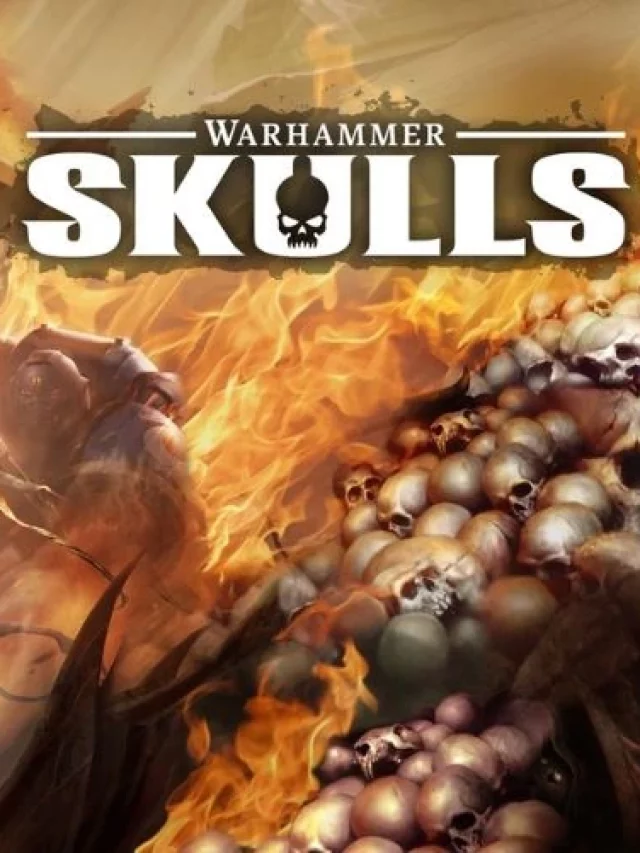PDF documents are widely used as a common format for information exchange and archiving on different platforms. The capacity to manipulate and arrange PDF pages effectively is essential for everyone who works with digital documents regularly, be it a professional, student, or just someone who handles them. For this reason, Adobe, a leader in digital document solutions, provides a robust toolkit in Adobe Acrobat.
One particularly useful tool is the “Rearrange PDF Pages” tool, which enables users to quickly rearrange the pages of a PDF document. We’ll explore the features, advantages, and practical advice for utilising Adobe’s Rearrange PDFs tool in this extensive tutorial.
Acrobat rearrange PDF pages tool: Key Features
The Rearrange PDF Pages tool in Adobe Acrobat offers several useful features for organising and managing your PDF documents. So, download Adobe today.
-
Drag-and-Drop Interface
Adobe’s Rearrange PDFs tool employs an intuitive drag-and-drop interface, making it easy to reorder pages with a simple click and drag action. Users can visually rearrange pages by moving them to their desired positions within the document effortlessly.
-
Multi page Selection
Users can select multiple pages at once, facilitating bulk reordering of pages within a PDF document. This function makes the process run more smoothly, especially when working with lengthy papers that include a lot of pages.
-
Page Thumbnails
The tool gives users a visual depiction of each page in the document by displaying page thumbnails. This thumbnail view makes it possible to navigate quickly and identify particular pages that require rearranging.
-
Inserting and Deleting Pages
Adobe’s tool allows users to insert new pages or delete existing ones as needed, in addition to rearranging pages. This functionality offers greater control over the document’s structure and content, ensuring seamless editing and organisation.
-
Reorder, and Organise Pages
Easily delete, reorder, and organise pages within any PDF document, regardless of its file size. You can do this from anywhere, using any browser or the Acrobat Reader mobile app.
-
Preserving Document Integrity
Adobe’s Rearrange PDF Pages tool ensures that the integrity and formatting of the document are preserved throughout the reordering process. Users can rearrange pages without worrying about any loss of data or formatting inconsistencies. So, download Adobe today.
How can we access Adobe’s rearranging PDF pages tool?
To access the Rearrange PDFs feature in Adobe Acrobat, you have a couple of options:
Online (Free)
- Visit the Adobe Acrobat Rearrange PDF Pages tool.
- Drag and drop your PDF file into the designated area.
- Select the pages you want to reorder, and then rearrange them as needed.
- Click Save to apply the changes. It’s that simple!
Offline (Using Adobe Acrobat Desktop)
- Open your PDF file in Adobe Acrobat.
- Go to the Tools tab.
- Find Organise Pages and click on it.
- A new window will open, displaying thumbnails of all the pages in your PDF file.
- Select one or more page thumbnails, use the Shift key to select a page range, and then:
- Drag and drop pages to reorder them.
- Copy a page by clicking a thumbnail and using Ctrl+drag to drop it to a different location.
- Finally, click Save to save your rearranged PDF document.
Explore Adobe’s website for more information.
Benefits of Using Adobe’s Rearrange PDF Pages Tool
The Adobe Acrobat Rearrange PDF Pages tool offers several advantages over other methods for organising and managing PDF documents:
-
Professional-Looking Documents
You can effortlessly organise your PDF files into professional-looking documents with the Acrobat Rearrange PDFs tool. Rearrange pages to create a cohesive flow, whether you’re working on reports, presentations, or other materials.
-
Ease of Use
The tool is user-friendly and straightforward. You can drag and drop page thumbnails to reorder them, making it simple to arrange pages just the way you want.
-
Versatility
Adobe Acrobat allows you to delete, reorder, and organise pages in any PDF document, regardless of its file size. Whether you’re working on a small project or a large report, this tool has you covered.
-
Online and Offline Options
Online (Free): Use the Adobe Acrobat Rearrange PDF Pages tool directly in your browser. No installation is required, and it’s free to use.
Offline (Desktop): Access the same functionality within the Adobe Acrobat desktop application. It provides additional features and flexibility for more complex tasks.
-
Merging Files
You can also insert files into your original document, merging multiple PDFs seamlessly. Simply drop a new file into the thumbnail view and reorder pages to create the perfect combined PDF.
-
Time-Saving
For professionals who frequently reuse standard documents with minor tweaks, the online Reorder PDF Pages tool can save significant time. The intuitive interface and drag-and-drop functionality of Adobe’s tool streamline the page rearrangement process, saving users valuable time and effort. Tasks that once required manual intervention and reformatting can now be accomplished swiftly and efficiently.
-
Collaboration
In collaborative environments where multiple stakeholders contribute to a document, the Rearrange PDF Pages tool facilitates smooth collaboration. Users can easily adjust the document’s layout and structure to accommodate feedback and revisions from team members. So, install Adobe now.
Tips for Maximising Utility
Adobe Acrobat is easy to use and less time-consuming but still when you are arranging important PDFs or when you’ve less time, you can use tips for maximising utility.
- Plan Ahead: First carefully plan the document’s structure and flow to ensure optimal organisation, before rearranging pages.
- Use Page Thumbnails: Use the thumbnail view to easily navigate and pinpoint individual pages that need to be rearranged.
- Save Iteratively: To prevent any unintentional data loss, save your work iteratively as you move pages.
- Experiment with Layouts: Try experimenting with different page layouts until you discover the one that best fits the purpose and content of your project.
Can we rearrange PDF pages for free using Adobe?
You can rearrange PDF pages online for free with Adobe Acrobat. It’s secure, and your files will be handled by Adobe servers and deleted unless you sign in to save them. You just have to:
- Visit the Adobe Acrobat online service for PDF page rearrangement.
- Drag and drop your PDF file to reorder or rearrange its pages.
Adobe Acrobat Pro is used in the offline method. There is no free version of Adobe Acrobat Pro. It is a premium software with sophisticated functionality for handling PDFs. Still, there’s a seven-day free trial available for you to test. You can decide whether to buy a subscription or licence if you think it’s helpful. Take advantage of the limited-time free trial period to fully explore its possibilities!
Conclusion
The Rearrange PDF Pages tool from Adobe is really useful. It offers several advantages for productivity and organisation for individuals who work with PDF documents, along with a user-friendly design and robust capabilities. Whether you’re a professional, student, or casual user, knowing how to use this tool will empower you to take control of your documents and present them with professionalism and clarity.
Explore Findwise to stay updated on recent tools that may be useful to you.
FAQs