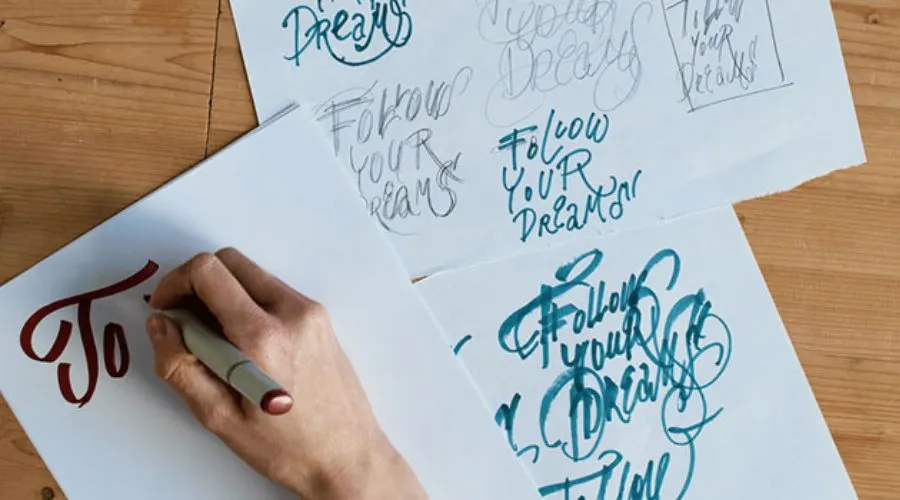Different writing styles let designers express feelings and hook readers. Every typeface, old or new, has its charm and goal. Interesting ones don’t just catch the reader’s eye but help them feel the upcoming experience. Tools like Adobe Illustrator and Photoshop make it easy to craft unique writing styles. These handy tools support designers in sharing more than just plain text.
What Are The Different Lettering Styles?

Serif
Serif writing involves short, decorative lines known as serifs at the tops and bottoms of characters. It is frequently coupled with something of a traditional or formal look and is normally used in print media such as books, newspapers, and magazines.
Sans-serif
Sans-serif writing, more immediate, lacks the added detail created by curves at the tops and bottoms of serifs. Without the decorative serifs, the Sans-serif font has a more comprehensive look and is considered modern. In the era of digital media, sans-serif fonts quickly emerged for digital media, and texts on banners; without any serifs look very modern for brand symbols because of their readability and simplicity.
Script
Script writing is a style of calligraphy or copywriting expression, with flowing sync and interspersing to use the cursive method. Script lettering is a type of font that is decorative in a handwritten style. It is often used as the font type for invitations, greeting cards, and other applications that require a personalised and, perhaps, more ornate touch. These lettering styles are often tied to wedding stationery, sculptures, humour cards, and so on, where people pursue aesthetics.
Display
Display Lettering refers to the decorative, bold letters used in noticeable headlines, logos, and signages. An immoderate span of width, extremely irregular shapes, and abundant decorative elements are typical characters from fonts of this category that often draw attention, where the message should stand loud and clear.
Hand-drawn
The manual creation of these lettering styles allows you to exhibit various different types of styles that are handwritten, including sketched and formal ones. There’s a wide variety of them used commonly to design packaging, businesses, and hobby projects, and the personal note is unequivocally emphasised throughout the text.
Italic
Italic fonts contain unique slanting letters that also appear to be cursive and lean to the right, resulting in a clear emphasis on the text. Such fonts are great for distinguishing certain word meanings in texts. It also gives a feeling of uniqueness in the titles and headings as a way to differentiate the first letter or words.
Traditional Calligraphy
Calligraphy involves the art of creating hand-lettering using brushes, pens, or other writing tools. Traditional calligraphy encompasses specific styles such as Copperplate and Spencerian, characterised by distinct strokes and formations governed by rules similar to those of fonts. This style of lettering has a rich history and is often associated with formal documents, invitations, and decorative artistry.
Gothic Lettering
Another traditional form of calligraphic lettering is Gothic, also known as “black letter.” Gothic or Blackletter is a style of writing that is typified by its fine lines, angularity, tightness, and ornamentation. The type dates back to the Middle Ages and evokes a mystical or mysterious connotation, boosting the visual appeal of the text that has a decorative purpose.
Modern Calligraphy
Modern calligraphy includes professionally made unique letters. These lettering styles live outside tight norms, look good and hand-rendered, but with quite loose and naturally flowing alphabets. Traditionally composed with a pen or a brush on a paper canvas, the modern way is opening up new horizons for modern calligraphy in the digital domain with software like Adobe Fresco.
New Lettering Styles
Lettering evolves as new styles and methods arise. Graffiti, which began as urban street art, became a writing style with its own rules and aesthetics. Cultural traditions and current events inspire diverse writing styles, creating visually vibrant art. Dive into lettering styles with Adobe Creative Cloud and bring your designs to life!
How To Create Lettering Styles With Adobe?

To create styles of letters in Adobe software such as Adobe Illustrator or Adobe Photoshop, you need to come up with a combination of tools, brushes, and techniques to achieve the desired aesthetic. How can you create styles with Adobe software- in this guide, we will cover the basics.
- Choose whether to work in Adobe Illustrator or Adobe Photoshop. Both programs are equipped with strong tools for the creation and handling of letters. However, Illustrator works with vector-based arts, while raster-based imaging is the domain of Photoshop.
- Start a new document in your chosen Adobe software and set the dimensions, resolution, and colour mode according to your project needs.
- Using a check-box font or you may install custom fonts on your system as the outline for your lettering style. You can either install a font from Adobe Fonts or you can upload custom fonts to your system.
- Choose a font to have a different writing style. You can use kerning, scaling, rotation, and other characters panel or auto transformation tools in Adobe Software to modify the letters.
- If you want to have a more handcrafted and natural look, you can create them using a drawing tablet or a stylus. Trace your letterforms using Illustrator’s brush or pencil tools, and modify the lines using the pen tool or shape tools to create them in a vector form. For a natural look, you can experiment with the pressure sensitivity of your brushes, or even use calligraphy brushes.
- Elevate your lettering styles by adding flair and details. Adobe software appropriates myriad tools and filters to improve your word artwork: Apply drop shadow, gradient, texture, and other embellishments.
- Explore the typography tools and features available in Adobe software to further customise your lettering styles. Use warp effects, envelope distortions, and text on path options to create dynamic and eye-catching designs.
- You should save your work, once you are done, in the file format of PSD or AI, then export it to other applications.
Conclusion
The Adobe Creative Cloud suite, for example, Photoshop and Illustrator, has a set of tools pumped up with creative power, especially those that can be used by designers to create type designs. The software provides facilities for type manipulation like effects, decoration, and handwritten forms. Also as changes continue with graphic artwork, the craft will evolve, letting the designers express their imagination and create techniques that resonate with their audience.
For more information on lettering styles, visit Findwyse.