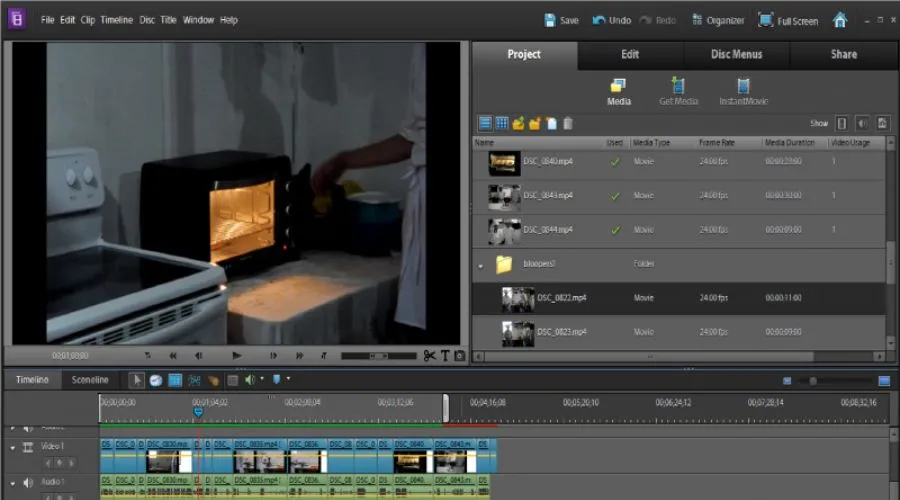Do you love to edit videos and create a cinematic experience? Or are you a professional in search of an affordable and helpful tool to edit scenes? Adobe Premiere Elements is the ultimate tool for an amazing video editing experience with easy to use features. In this blog, learn more about Premiere Elements 2024 by Adobe, its features, and how to get it.
What is Adobe Premiere Elements 12.0?
The Premiere Elements 12.0 by Adobe is a video editing software that provides a user-friendly platform for creating and enhancing videos. It was released somewhere around 2013. It provided a simplified interface, basic editing tools, and guided edits for beginners and features like templates, organisational tools, and basic colour corrections. Now, the latest version Premiere Elements 2024 comes with improved performance and AI powered easy-to-use features that will take your editing experience to the next level.
Key features of Adobe Premiere Elements 2024
Whether you’re a beginner or an enthusiast, Adobe Premiere Elements 2024 provides a user-friendly platform for transforming your video clips into eye-catching videos. Let’s explore the key features of Premiere Elements 2024:
AI-Powered Smart Editing
Adobe Sensei AI enhances your editing experience by automating tasks, making video creation easier and more efficient. Download Adobe Premier Elements tool today.
Match Color Across Videos and Photos
Automatically match the colour and tone of any video or photo to create a cohesive look across your project.
Highlight Reels with AI Automation
Quickly turn your video clips into Highlight Reels that focus on your best footage. The AI identifies key moments and creates engaging compilations.
Improved Performance
Enjoy smoother editing with enhanced performance, allowing you to work seamlessly even with larger projects.
Enhanced Color Correction Tools
Fine-tune colours, exposure, and saturation with improved colour correction features.
Advanced Audio Editing Tools
Refine audio tracks, adjust volume levels, and add effects to create professional soundscapes.
Guided Edits
Explore 26 step-by-step Guided Edits to enhance your videos. These guided tools assist with quick fixes, cinematic effects, and animations.
Templates
Kickstart your projects with various templates, including Highlight Reels, slideshows, collages, motion titles, and social media posts.
Web and Mobile Apps
Seamlessly access and share your media using Elements web and mobile companion apps. So, install the Adobe Premier Elements tool now.
Organisational Features
Effortlessly organise videos with automatic sorting, backup, and face recognition.
Requirements for installing Adobe Premiere Elements
To install Premiere Elements 2024, you’ll need to meet the following system requirements:
Windows 10
- Processor: Intel 6th Generation or newer processor (or AMD equivalent) with SSE4.1 support.
- Operating System: Microsoft Windows 10 (version 22H2) or Windows 11 (version 22H2), 64-bit versions only. It doesn’t support Windows 7 and Windows 8.1
- RAM: 8GB.
- Hard Disk Space: 5GB available for application installation; additional space required for downloading online content and temporary files during installation and usage (cannot install on a volume using a case-sensitive file system or removable flash storage devices).
- Display Resolution: 1280×800 at 100% scale factor.
- Sound and Display Driver: Compatible with Microsoft DirectX 12.
- Windows Media Player: Required if importing Windows Media files.
macOS
- Processor: Intel 6th Generation or newer processor (or Apple silicon M1 or newer processor).
- Operating System: macOS 12 or macOS 13 (13.4 or later).
- RAM: 8GB
- Hard Disk Space: 6GB available for application installation; additional space required for downloading online content and temporary files during installation and usage (cannot install on a volume using a case-sensitive file system or removable flash storage devices).
- Display Resolution: 1280×800 at 100% scale factor.
Recommended Specifications:
- Processor: Intel 7th Generation or newer (or AMD equivalent) with SSE4.1 and AVX support.
- RAM:
- HD media: 16GB
- 4K media: 32GB or more
- GPU VRAM: 4GB
- Storage: Fast internal SSD for app installation and cache, plus an additional high-speed drive(s) for media.
Explore Adobe’s website for more information.
Adobe Premiere Elements Vs Pro
Adobe Premiere Elements and Adobe Premiere Pro are both powerful video editing software, but they cater to slightly different needs. Let’s compare them:
| Adobe Premiere Elements | Adobe Premiere Pro | |
| Target Audience | Geared toward beginners and casual creators | Used by professional editors, filmmakers, and content creators |
| Features | ● Basic and intuitive editing tools.
● Guided Edits for quick fixes and creative effects. ● Templates for easy project kick-start. ● User-friendly interface. ● Organisational features in the Elements Organizer |
● Robust and customizable set of professional video editing tools.
● Advanced colour grading with the Lumetri Color panel. ● Customizable workspace. ● Extensive effects library. ● Text customization options. ● Supports captions in multiple languages |
| Ease of use | ● Jump right in and complete simple projects like birthday slideshows or YouTube videos.
● Offers preset templates for adding text and titles. ● Basic colour editing features. |
Steeper learning curve but offers tutorials and step-by-step instructions.
|
| Hardware requirements | Desktop application for Windows 10 or macOS 10.15 or later | Desktop application for Windows 10 or macOS 10.15 or later |
| Purchase | Available for a one-time purchase | Subscription-based, including Adobe Premiere Rush for mobile editing |
What are Adobe Premiere Elements for?
Adobe Premiere Elements 2024 is a video editing software that empowers you to transform your video clips into eye-catching films with ease. It caters to a diverse audience, making it suitable for various users such as:
Memory Keepers and Family Enthusiasts
If you’re documenting special family moments, creating home videos, or preserving memories, Premiere Elements is perfect. Its user-friendly interface and guided tools allow you to edit without feeling overwhelmed.
Casual Creators
Whether you’re a hobbyist, vlogger, or social media content creator, Premiere Elements offers simplicity and creative flexibility. You can dive into video editing without the complexity of professional software like Premiere Pro or Final Cut Pro.
Educators and Students
Premiere Elements is great for multimedia projects, school presentations, and educational videos. Its guided edits and templates simplify the process for beginners.
Travel Enthusiasts
If you want to compile travel diaries, share adventures, and add location tags to your videos, Premiere Elements provides the necessary tools.
Artistic Expression
Explore colour correction, slow motion, time-lapse, and special effects. Premiere Elements allows you to experiment creatively without a steep learning curve.
Also Read – Adobe PDF To Excel: Easy And Effortless Way To Secure Your Documents
Conclusion
Adobe Premiere Elements 2024 is available for a one-time purchase. The cost varies depending on your region, but generally, it falls within the range of $99.99 to $149.99. This price includes all the features and updates available in the software. Unlike some other Adobe products, there is no subscription fee for Premiere Elements 2024. Once you buy it, you own it! Whether you should use Premiere Elements 2024 or Premiere Pro, depends totally on your use and requirements. Check out Findwyse for more updates and helpful information from the industry.