Microsoft built the Surface Laptop Studio 2 specifically for creative professionals who demand top-tier components in a versatile form factor. By employing cutting-edge hardware across the board, they’ve created a laptop that excels at intensive tasks ranging from video editing to AAA gaming.
However, these performance gains result in a thicker, heavier chassis compared to its predecessor. At just under 4 pounds, portability takes a backseat to sheer processing capability and GPU power. Still, clever convertible engineering through a pull-forward “floating” display helps justify the bulk by morphing the device into a digital canvas when required.
Microsoft Surface Laptop Studio 2: The Chip
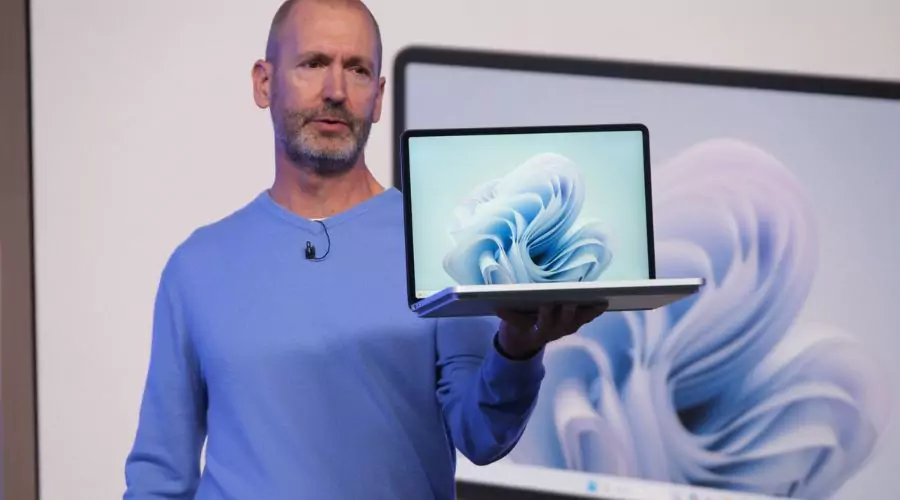
The Mircosoft Surface Laptop Studio 2 features Intel’s 13th Gen Core i7-13700H with 14 powerful cores alongside an Nvidia RTX 4060 GPU, boasting 64GB of high-speed RAM and a generous 1TB SSD. This formidable creative workstation configuration is priced at $3,299.99. Even more extravagant component options exist topping out at 2TB storage paired with 32GB memory for $200 less. Comparatively, a similarly configured MacBook Pro 14 with M2 Max would cost $3,499.
Despite competitive pricing, Microsoft’s timing with Intel’s ageing 13th Gen chips is questionable since the CPU manufacturer recently unveiled its upcoming 14th Gen Meteor Lake series. We expect laptops equipped with this next-generation hardware to be released as early as December 2022. To clarify, Intel 13th Gen still delivers impressive multi-threaded performance. However, releasing another iteration of the Surface Laptop Studio before a major chip architecture shift seemed peculiar.
Unfortunately, the Surface line is no stranger to featuring processors on their way out. Last year’s Surface Pro and Laptop updates faced similar setbacks by launching with older CPUs instead of awaiting new releases. But for general productivity and web browsing, ageing chips pose less concern. Creative professionals and developers purchasing Studio 2 for intensive tasks expect unhindered performance during multi-app workloads, video rendering and code compilation.
In summary, while not obsolete, integrating Intel’s 13th Gen now seems short-sighted despite the significant pricing advantage it brings. As key competitors roll out laptops featuring Meteor Lake’s architectural advances and efficiency gains, Microsoft risks Studio 2 ageing prematurely for creators requiring cutting-edge horsepower. Still, for most use cases, this laptop should deliver plenty of power.
Key Specifications of Microsoft Surface Laptop Studio 2
On the whole, Microsoft crafted sensible starting configurations for the Laptop Studio 2 with thoughtful scaling to higher-end components. Budget-focused buyers can opt for integrated graphics acceptably handling light creative tools and productivity software. However, buyers focused on intensive graphic design, video editing or engineering programs will require the additional power from the RTX 3050 Ti or RTX 4060 GPU options.
Unfortunately at the same 80W power target, the RTX 4060 won’t dramatically outpace the RTX 3050 Ti despite being a newer generation card. This limits its capabilities for accelerating renders or complex simulations. Similarly, the capable 13th Gen Intel Core i7-13700H CPU seems constrained to a lower 45W TDP, instead of the more ambitious 65W seen on competing high-end laptop chips. Still, combined with up to 64GB RAM and generous SSD capacity, the Microsoft Surface Laptop Studio 2 delivers well-rounded power at the cost of raw benchmark-topping muscle.
Detailed Microsoft Surface Laptop Studio 2 specs:
– CPU: 13th Gen Intel Core i7-13700H (14 cores, 20 threads) at 45W TDP
– GPU: Integrated Intel graphics, up to Nvidia RTX 4060 at 80W TDP
– RAM: 16GB, 32GB or 64GB LPDDR5
– Storage: 512GB, 1TB or 2TB PCIe 4.0 NVMe SSD
– Display: 14.4” 2400 x 1600 120Hz touchscreen
While sensibly configured, upgrading memory and storage remains exorbitantly expensive. If professional productivity demands higher capacities, buyers have little choice but to pay the sheer premiums Microsoft commands. Overall the Laptop Studio 2 is capable of impressive hardware but fails to fully dominate rivals at outright performance. Shoppers wanting extreme power for intensive creative work may find better value from competing mobile workstations.
| Specifications | Microsoft Surface Laptop Studio 2 |
| Rating | 8.5 / 10 |
| CPU | 13th Gen Intel Core i7-13700H |
| Storage | 512GB, 1TB, 2TB |
| Battery | Up to 19 hours of typical device usage (model with integrated graphics), up to 18 hours (models with Nvidia graphics) |
| Display (Size, Resolution) | 14.4-inch PixelSense Flow, 2400×1600, 3:2 aspect ratio, 120Hz refresh rate, 1500:1 contrast ratio |
| Colours | Platinum |
| Memory | 16GB, 32GB, 64GB |
| Ports | 2x Thunderbolt 4 (USB Type-C), 1x Surface Connect, 1x USB Type-A (3.2 Gen 1), 3.5mm headphone jack, microSD card reader |
| Connectivity | Wi-Fi 6E + Bluetooth 5.1 |
| Operating System | Windows 11 |
| Pros | Very powerful for a sub-15-inch laptop, 120Hz display is smooth and natural for writing, Great keyboard |
| Cons | Thicker and heavier, Webcam issues, Fans are in the front |
Microsoft Surface Laptop Studio 2 Price & Availability

Microsoft Surface Laptop Studio 2 release date sets back to September 21st, 2022 alongside the Surface Laptop Go 3. Preorders opened the same day, while general availability commenced on October 3rd. Base pricing rises $400 over the original to $2,000, excluding the $130 Slim Pen 2 stylus. Entry-level configuration includes a Core i7-13700H processor, 16GB LPDDR5x RAM, and 512GB SSD. Discrete RTX 4050/4060 graphics require stepping up to $2,400 and $3,300 SKUs. Overall, Studio 2 demands a premium for its convertible design and potent components aimed at creative professionals and power users.
Microsoft Surface Laptop Studio 2 Design & Performance

Visually, Microsoft’s latest creative workstation bears extreme similarity to its predecessor, with only subtle depth and thickness increases to accommodate more robust internals. However, the mere 4% heavier chassis retains impressively sleek portability for the performance gains. Users also benefit from the addition of a handy USB-A port alongside a microSD card reader.
The stunning 14.4-inch PixelSense Flow touch display remains a standout centrepiece. Its buttery-smooth 120Hz refresh rate facilitates fluid creative work and entertainment, now boosted by VESA DisplayHDR 400 certification unlocking heightened brightness and contrast. Individual factory calibration further optimizes panel accuracy. While falling short of specialized technology like DCI-P3 gamuts for media editing, the Laptop Studio 2 display still delights.
Of course, the most impactful upgrades hide internally. Our Core i7-13700H config posts immense gains over last-gen CPUs, delivering up to 2.4x faster speeds in multi-threaded tasks thanks to its 14 cores and 20 threads. Nvidia RTX 4000-series graphics like the 4050 and 4060 GPUs add oomph for 3D modelling and video production pipelines.
Gamers can expect 60fps gameplay on high settings, outpacing typical Ultrabook integrated graphics. But gaming laptops at this price offer superior specialized performance. Still, encompassing excellent build quality, clever convertible functionality via its pull-forward floating display, and now hugely improved computing muscle, the Microsoft Surface Laptop Studio 2 makes a compelling choice for creative professionals wanting power without sacrificing premium design.
Microsoft Surface Laptop Studio 2 Battery Life
The Microsoft Surface Laptop Studio 2 delivers a middling battery life that falls short of all-day usage. Its 58Wh battery managed 6 hours and 36 minutes in PCMark’s productivity benchmark – enough for most of a workday, but likely to require a top-up. Video playback fared slightly better at 7 hours and 38 minutes thanks to the power-efficient media engine. While these results are reasonably competitive for a premium Windows laptop packing discrete graphics, they lag far behind the marathon runtimes of Apple’s latest MacBook Pros. Ultimately the Studio 2 offers the battery life to complement its performance, but don’t expect it to be your off-grid coding companion.
Conclusion
In summary, Microsoft overtly caters to artists, producers and graphic editors with this powerful revamp of the Surface Laptop Studio, even if it relinquishes mainstream portable appeal to do so. By focusing squarely on maximizing performance and creative functionality, they continue carving out a niche for themselves in the burgeoning professional creative laptop space.
Specifically, this marquee feature allows the 14.4” touchscreen to sit at multiple angles akin to an adjustable drawing tablet, complete with Surface Slim Pen 2 integration. Haptics embedded within the premium pen simulate real-world tactile feedback for more precision. Content creators can toggle between standard laptop mode and upright “Stage Mode” for convenient concept sketching or presenting concepts.
For more such technology-related blogs, follow our website Findwyse.















