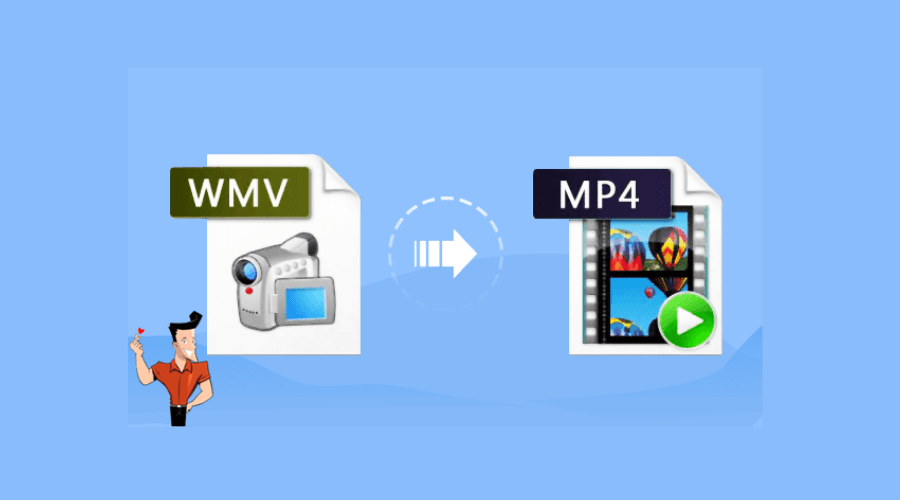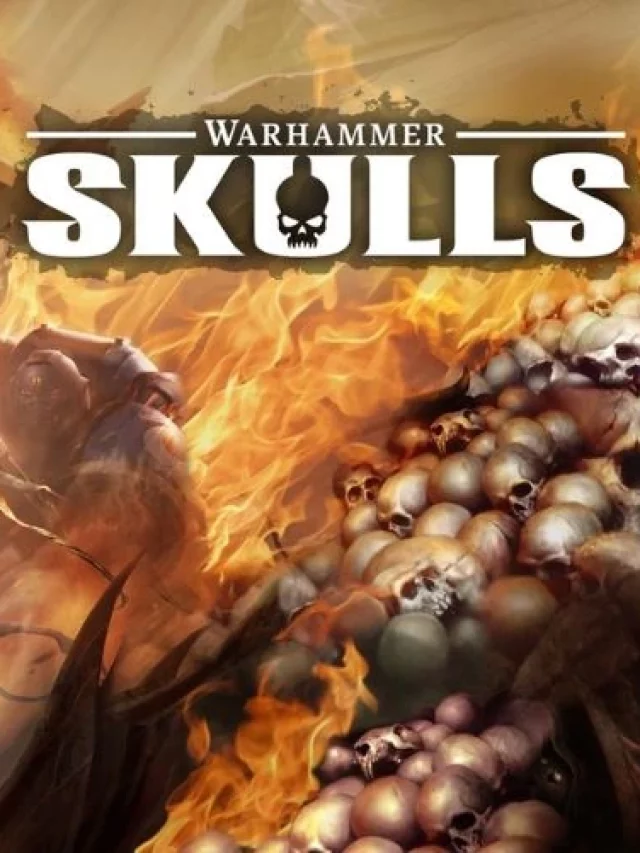Uno strumento popolare per l'editing video è Adobe Premiere Pro, che può essere utilizzato anche per convertire i file WMV (Windows Media Video) nel formato MP4 più ampiamente utilizzato. Tramite questa procedura, i clienti possono sfruttare le funzionalità di editing professionale di Adobe oltre a garantire la compatibilità su una vasta gamma di piattaforme e dispositivi.
Con una riproduzione quasi universale su computer, smartphone, tablet, smart TV e siti Web, MP4 è emerso come lo standard del settore per i video online. I tuoi vecchi video ottengono una nuova vita quando converti WMV in MP4 in modo da poterli guardare, modificare e condividere su tutti i tuoi nuovi dispositivi e piattaforme.
Come funziona Adobe per convertire WMV in MP4
-
Apri Adobe Premiere Pro
Avvia Adobe Premiere Pro sul tuo computer. Se non lo hai installato, scarica e installa l'ultima versione dal sito Web ufficiale di Adobe.
-
Importa file WMV
Avvia un nuovo progetto e importa il tuo file WMV nel pannello del progetto. Vai semplicemente su "File" > "Importa" e seleziona il tuo file WMV.
-
Trascina sulla cronologia
Trascinare il file WMV importato nella timeline per apportare le modifiche necessarie.
-
Esporta come MP4
Scegli "File" > "Esporta" > "Media" una volta completate le modifiche. Seleziona il preset MP4 più adatto alle tue esigenze dopo aver selezionato "H.264" come formato nella finestra Impostazioni di esportazione.
La conversione da WMV a MP4 tramite Adobe Premiere Pro offre una soluzione di livello professionale, garantendo output di alta qualità e flessibilità nella regolazione delle impostazioni video. Tieni presente che le interfacce software di Adobe potrebbero evolversi, quindi è consigliabile fare riferimento alla documentazione più recente di Adobe Premiere Pro o alle risorse di supporto per eventuali procedure aggiornate. Visita il sito Web di Adobe oggi stesso.
Vantaggi della conversione da WMV a MP4 tramite Adobe
1. Maggiore compatibilità
Un gran numero di piattaforme, sistemi operativi e gadget accettano il formato video MP4, che ha un supporto diffuso. Utilizzando Adobe, puoi assicurarti che la tua conversione da WMV a MP4 funzionerà su una gamma più ampia di dispositivi, tra cui PC, tablet, smartphone e smart TV.
3. Migliore qualità
Le funzionalità avanzate sono disponibili in Adobe Premiere Pro e altri software di editing video di livello professionale per migliorare la qualità dei tuoi video durante la conversione. Risoluzione, bitrate e altre opzioni possono essere regolate per garantire un output MP4 eccellente.
4. Ridurre le dimensioni dei file
I file MP4 sono spesso migliori nella compressione dei dati rispetto ai file WMV, quindi hanno dimensioni di file inferiori senza compromettere la qualità video. Puoi ridurre lo spazio di archiviazione e semplificare la condivisione e il caricamento di video su Internet utilizzando Adobe per convertire WMV in MP4.
5. Maggiori possibilità di modifica
La migliore applicazione di editing video dell'azienda, Adobe Premiere Pro, offre una moltitudine di opzioni di editing per i file MP4. La conversione da WMV a MP4 di Adobe ti dà accesso a una moltitudine di strumenti di editing, effetti, transizioni e miglioramenti audio. Visita il sito Web di Adobe oggi stesso.
6. Flusso di lavoro semplificato
L'ecosistema integrato di prodotti creativi di Adobe, che include Adobe Premiere Pro e Adobe Media Encoder, consente ottimizzazione del flusso di lavoro e integrazione perfettaPuoi creare rapidamente video utilizzando la suite software di Adobe per convertire WMV in MP4, che semplifica l'importazione, la modifica e l'esportazione di video in formato MP4.
7. Risultati professionali
Poiché Adobe è nota per la creazione di software di altissimo livello, i file MP4 convertiti manterranno i più alti standard di affidabilità e qualità. Quando converti WMV in MP4, Adobe fornisce ottimi risultati che sono all'altezza degli standard del settore, indipendentemente dal fatto che tu stia creando contenuti per uso aziendale, professionale o personale.
Tutto sommato, padroneggiare la conversione da WMV a MP4 di Adobe offre una risposta completa per migliorare la compatibilità, ottimizzare i contenuti video e produrre risultati di alto livello su una vasta gamma di piattaforme e dispositivi.
Linee guida Mac per la conversione da WMV a MP4
Vuoi convertire alcuni vecchi file WMV in formato MP4 sul tuo Mac? Non sei il solo: molte persone hanno un sacco di video nel goffo formato WMV e vogliono un modo semplice per convertirli nel più universale formato MP4. La buona notizia è che è un processo semplice utilizzando il pratico strumento di conversione video di Adobe Express.
Una delle cose fantastiche di Adobe Express è che è completamente gratuito. Basta trascinare e rilasciare i file WMV, selezionare MP4 come formato di output e lasciare che Express faccia la sua magia. In pochi clic, i tuoi WMV saranno convertiti. Aiuta anche a preservare la qualità originale, quindi non devi preoccuparti di una perdita di risoluzione.
Anche le velocità di conversione sono impressionanti. Express utilizza una potente tecnologia di codifica per modificare rapidamente il formato del file. A seconda delle risorse del tuo Mac, puoi convertire più file WMV di grandi dimensioni in pochi minuti. Davvero carino!
Quindi, se stai cercando un modo veloce, gratuito e facile per convertire i file WMV in MP4 su un Mac, prova sicuramente Adobe Express Video Converter. Ti toglie la seccatura di dover cambiare formato e i tuoi file saranno pronti in men che non si dica. Inoltre è gratuito, e chi non ama gli strumenti gratuiti che funzionano? Provalo oggi stesso! Esplora il sito Web di Adobe per maggiori informazioni.
Conclusione
Ecco qui: alcune opzioni facili e gratuite per convertire WMV in MP4 con Adobe un gioco da ragazzi! Sia che tu utilizzi Adobe Express per conversioni online rapide o scarichi software come Handbrake per l'elaborazione in batch sul tuo computer, sarai in grado di cambiare il formato dei tuoi video in pochissimo tempo.
La cosa grandiosa è che puoi anche mantenere la qualità video originale. Niente più video sfocati e pixelati solo perché hai cambiato il tipo di file. E poter accedere ai tuoi video su più dispositivi convertendoli in MP4 è un grande vantaggio.
Quindi non lasciare che il tuo vecchio File WMV raccogliere polvere virtuale - dare loro nuova vita con una conversione di formato rapida e semplice. Sarai contento di averlo fatto quando potrai facilmente guardare e condividere di nuovo quei video. Convertire WMV in MP4 è semplice e senza stress - proprio come dovrebbero essere i progetti tecnologici!
Per saperne di più sulla conversione da WMV a MP4, segui Findwyse.