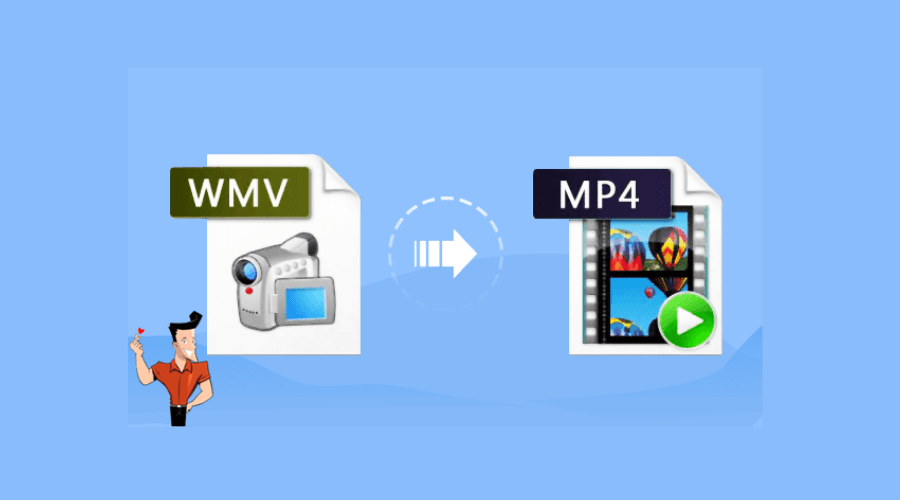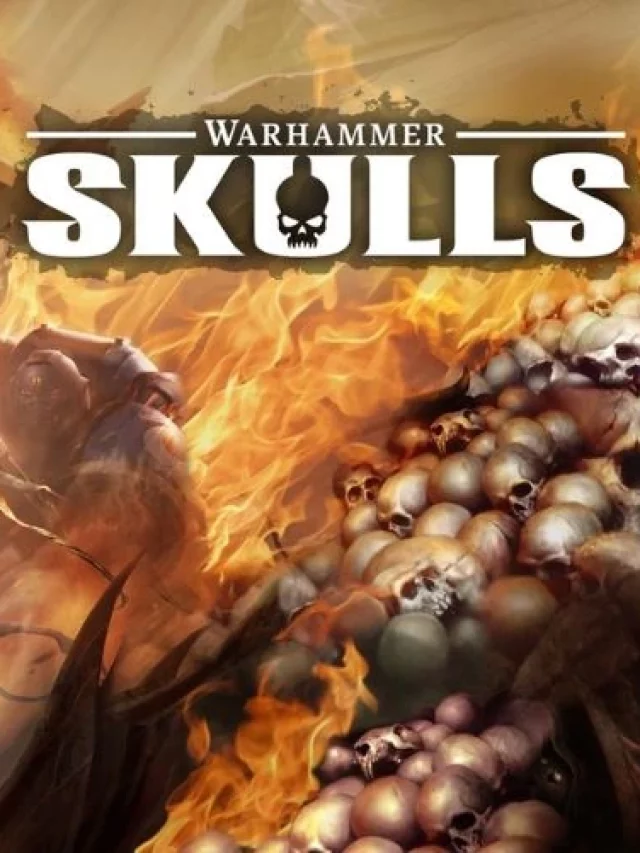Ein beliebtes Tool zum Bearbeiten von Videos ist Adobe Premiere Pro, mit dem sich auch WMV-Dateien (Windows Media Video) in das weiter verbreitete MP4-Format konvertieren lassen. Mit diesem Verfahren können Kunden die professionellen Bearbeitungsfunktionen von Adobe nutzen und gleichzeitig die Kompatibilität mit einer Reihe von Plattformen und Geräten sicherstellen.
MP4 wird fast überall auf Computern, Smartphones, Tablets, Smart-TVs und Websites abgespielt und hat sich zum Industriestandard für Online-Videos entwickelt. Ihre alten Videos erhalten neues Leben, wenn Sie WMV in MP4 konvertieren, damit Sie sie auf allen Ihren neuen Geräten und Plattformen ansehen, bearbeiten und teilen können.
So konvertiert Adobe WMV in MP4
-
Öffnen Sie Adobe Premiere Pro
Starten Sie Adobe Premiere Pro auf Ihrem Computer. Wenn Sie es nicht installiert haben, laden Sie die neueste Version von der offiziellen Adobe-Website herunter und installieren Sie sie.
-
WMV-Datei importieren
Starten Sie ein neues Projekt und importieren Sie Ihre WMV-Datei in das Projektfenster. Gehen Sie dazu einfach auf „Datei“ > „Importieren“ und wählen Sie Ihre WMV-Datei aus.
-
In die Timeline ziehen
Ziehen Sie die importierte WMV-Datei in die Zeitleiste, um die erforderlichen Anpassungen vorzunehmen.
-
Als MP4 exportieren
Wählen Sie „Datei“ > „Exportieren“ > „Medien“, sobald Sie Ihre Änderungen vorgenommen haben. Wählen Sie die MP4-Vorgabe, die Ihren Anforderungen am besten entspricht, nachdem Sie im Fenster „Exporteinstellungen“ „H.264“ als Format ausgewählt haben.
Die Konvertierung von WMV in MP4 mit Adobe Premiere Pro bietet eine professionelle Lösung und gewährleistet Hochwertige Ausgabe und Flexibilität beim Anpassen der Videoeinstellungen. Beachten Sie, dass sich die Benutzeroberflächen der Adobe-Software weiterentwickeln können. Daher ist es ratsam, die neueste Dokumentation oder Supportressourcen für Adobe Premiere Pro zu Rate zu ziehen, um aktualisierte Verfahren zu erfahren. Besuchen Sie noch heute die Website von Adobe.
Vorteile der Konvertierung von WMV in MP4 mit Adobe
1. Verbesserte Kompatibilität
Zahlreiche Plattformen, Betriebssysteme und Geräte akzeptieren das MP4-Videoformat, das weithin unterstützt wird. Mit Adobe können Sie sicherstellen, dass Ihre Konvertierung von WMV in MP4 auf einer größeren Anzahl von Geräten funktioniert, darunter PCs, Tablets, Smartphones und Smart-TVs.
3. Bessere Qualität
Erweiterte Funktionen sind in Adobe Premiere Pro und anderen verfügbar professionelle Videobearbeitungssoftware um die Qualität Ihrer Videos während der Konvertierung zu verbessern. Auflösung, Bitrate und andere Optionen können angepasst werden, um eine hervorragende MP4-Ausgabe zu gewährleisten.
4. Geringere Dateigrößen
MP4-Dateien sind oft besser in der Datenkomprimierung als WMV-Dateien und haben daher geringere Dateigrößen, ohne dass die Videoqualität darunter leidet. Sie können Speicherplatz sparen und das Teilen und Hochladen von Videos im Internet einfacher machen, indem Sie Adobe verwenden, um WMV in MP4 zu konvertieren.
5. Größere Bearbeitungsmöglichkeiten
Die führende Videobearbeitungsanwendung des Unternehmens, Adobe Premiere Pro, bietet eine Vielzahl von Bearbeitungsmöglichkeiten für MP4-Dateien. Die Konvertierung von WMV in MP4 von Adobe bietet Ihnen Zugriff auf eine Vielzahl von Bearbeitungswerkzeugen, Effekten, Übergängen und Audioverbesserungen. Besuchen Sie noch heute die Website von Adobe.
6. Optimierter Workflow
Das integrierte Ökosystem kreativer Produkte von Adobe, zu dem Adobe Premiere Pro und Adobe Media Encoder gehören, ermöglicht Workflow-Optimierung und nahtlose Integration. Sie können schnell Videos erstellen, indem Sie die Softwaresuite von Adobe verwenden, um WMV in MP4 zu konvertieren, was das Importieren, Bearbeiten und Exportieren von Videos im MP4-Format vereinfacht.
7. Berufliche Ergebnisse
Da Adobe dafür bekannt ist, Software von höchster Qualität zu entwickeln, erfüllen Ihre konvertierten MP4-Dateien die höchsten Standards in puncto Zuverlässigkeit und Qualität. Beim Konvertieren von WMV in MP4 liefert Adobe hervorragende Ergebnisse, die den Industriestandards entsprechen, unabhängig davon, ob Sie Inhalte für geschäftliche, berufliche oder private Zwecke erstellen.
Alles in allem bietet die Beherrschung der Konvertierung von WMV in MP4 mit Adobe eine umfassende Lösung zur Verbesserung der Kompatibilität, Optimierung von Videoinhalten und Erzielung hochwertiger Ergebnisse auf einer Reihe von Plattformen und Geräten.
Mac-Richtlinien zur Konvertierung von WMV in MP4
Möchten Sie auf Ihrem Mac einige alte WMV-Dateien in das MP4-Format konvertieren? Damit sind Sie nicht allein – viele Leute haben jede Menge Videos im klobigen WMV-Format und möchten diese auf einfache Weise in das universellere MP4-Format konvertieren. Die gute Nachricht ist, dass dies mit dem praktischen Videokonverter-Tool von Adobe Express ganz einfach ist.
Einer der großen Vorteile von Adobe Express ist, dass es völlig kostenlos ist. Ziehen Sie einfach Ihre WMV-Dateien per Drag & Drop, wählen Sie MP4 als Ausgabeformat und lassen Sie Express seine Magie wirken. Mit nur wenigen Klicks werden Ihre WMVs konvertiert. Außerdem bleibt die Originalqualität erhalten, sodass Sie sich keine Sorgen über einen Auflösungsverlust machen müssen.
Auch die Konvertierungsgeschwindigkeiten sind beeindruckend. Express verwendet leistungsstarke Kodierungstechnologie, um das Dateiformat schnell zu ändern. Abhängig von den Ressourcen Ihres Macs können Sie mehrere große WMV-Dateien konvertieren in nur wenigen Minuten. Ziemlich cool!
Wenn Sie also nach einer schnellen, kostenlosen und einfachen Möglichkeit suchen, WMVs auf einem Mac in MP4s umzuwandeln, sollten Sie unbedingt den Adobe Express-Videokonverter ausprobieren. Er macht das Formatwechseln zum Kinderspiel und stellt Ihre Dateien im Handumdrehen bereit. Außerdem ist er kostenlos – und wer liebt nicht kostenlose Tools, die einfach funktionieren? Probieren Sie ihn noch heute aus! Weitere Informationen finden Sie auf der Website von Adobe.
Abschluss
Da haben Sie es also – ein paar einfache und kostenlose Möglichkeiten, um Konvertieren Sie WMV mit Adobe in MP4 ein Kinderspiel! Egal, ob Sie Adobe Express für schnelle Online-Konvertierungen verwenden oder Software wie Handbrake für die Stapelverarbeitung auf Ihrem Computer herunterladen, Sie können das Format Ihrer Videos im Handumdrehen ändern.
Das Tolle ist, dass Sie auch die ursprüngliche Videoqualität beibehalten können. Keine unscharfen, verpixelten Videos mehr, nur weil Sie den Dateityp geändert haben. Und dass Sie durch die Konvertierung in MP4 auf mehr Geräten auf Ihre Videos zugreifen können, ist ein großes Plus.
Lassen Sie also nicht Ihre alten WMV-Dateien virtueller Staub wird verstaubt – hauchen Sie ihnen mit einer schnellen und einfachen Formatkonvertierung neues Leben ein. Sie werden froh sein, wenn Sie diese Videos problemlos wieder ansehen und teilen können. Die Konvertierung von WMV in MP4 ist einfach und stressfrei – genau so, wie technische Projekte sein sollten!
Um mehr über die Konvertierung von WMV in MP4 zu erfahren, folgen Sie Findwyse.