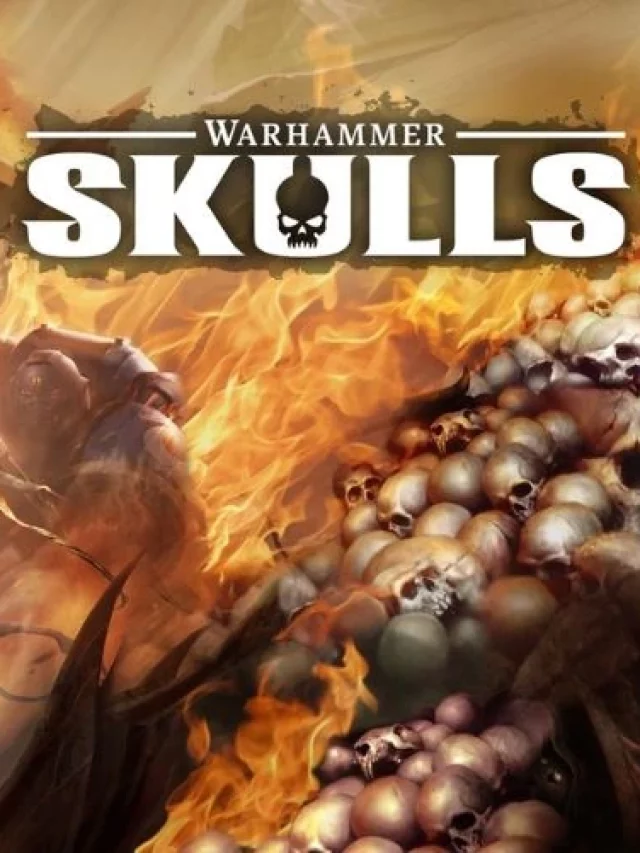In der heutigen digitalen Landschaft sind Anpassungsfähigkeit und Zugriff auf Dokumente für berufliche und private Zwecke gleichermaßen von entscheidender Bedeutung. Microsoft Excel bleibt eine Grundlage für die Organisation und Präsentation von Informationen, sei es für Geschäftsberichte, Finanzberichte oder Datenanalysen. Manchmal ist es jedoch notwendig, Excel-Dateien in PDFs zu konvertieren, insbesondere um die Formatierung beizubehalten, universellen Zugriff zu gewährleisten oder eine sichere Dokumentfreigabe zu ermöglichen. Dieses ausführliche Handbuch befasst sich mit der Konvertierung von Excel in PDF und behandelt sowohl manuelle als auch Online-Methoden. Dabei wird die Leistungsfähigkeit des Excel-zu-PDF-Konverters von Adobe für eine nahtlose Dateikonvertierung hervorgehoben. Egal, ob Sie Excel in PDF konvertieren möchten, um die Freigabe zu vereinfachen, die Sicherheit zu gewährleisten oder die Formatierung beizubehalten, dieses Handbuch bietet eine umfassende Abdeckung. Die zuverlässigen Tools von Adobe vereinfachen und optimieren den Excel-zu-PDF-Prozess.
Die Bedeutung der Konvertierung von Excel in PDF verstehen
Bevor Sie Excel in PDF konvertieren, sollten Sie sich ansehen, warum der Wechsel von Tabellenkalkulationen zu PDF-Dateien wichtig ist.
1. Beibehaltung der Formatierungskonsistenz
Beim Konvertieren von Excel in PDF-Dateien bleiben das ursprüngliche Layout, die Schriftarten und der Stil erhalten, sodass die Konvertierung auf verschiedenen Plattformen und in verschiedenen Programmen funktioniert. Die PDF-Konvertierung schützt vor Formatierungsänderungen, die beim Teilen von Excel-Dateien zwischen Plattformen auftreten können. Dies garantiert, dass die Integrität Ihrer Daten während des Prozesses erhalten bleibt.
2. Universelle Zugänglichkeit
PDFs ermöglichen universeller Dokumentenzugriff unabhängig von Betriebssystem oder Software. Durch die Konvertierung von Excel in PDF sind Sie nicht mehr von proprietärer Software abhängig. PDFs sind für jeden auf jedem Gerät sichtbar und gewährleisten so einen nahtlosen Zugriff für alle Beteiligten.
3. Sicheres Teilen
PDFs bieten durch Kennwortschutz und eingeschränkte Bearbeitung eine hohe Sicherheit. Durch die Konvertierung von Excel in PDF können vertrauliche Dokumente, die unbearbeitet bleiben müssen, sicher weitergegeben werden. Kennwörter und Verschlüsselung gewährleisten die Vertraulichkeit und schützen Ihre Daten bei der Übertragung.
So konvertieren Sie Excel in PDF: Schritt-für-Schritt-Anleitung
Die Konvertierung von Excel-Dateien in PDF ist mit Online-Konvertierungstools ganz einfach. Diese Web-Apps ermöglichen die Schnelle Umwandlung einer Tabellenkalkulation in ein PDF mit nur wenigen Klicks – laden Sie einfach die Excel-Datei hoch und klicken Sie auf „Konvertieren“. Innerhalb von Sekunden wird die Tabelle in ein PDF konvertiert, und es ist keine Softwareinstallation erforderlich. Dank der Einfachheit und Benutzerfreundlichkeit dieser Online-Konverter ist die Konvertierung von Excel in PDF jederzeit und überall schnell und einfach durchzuführen.
Befolgen Sie diese einfachen Schritte, um Excel-Dateien online in PDFs zu konvertieren.
- Greifen Sie auf den Online-Konverter zum Konvertieren von Excel in PDF zu – Gehen Sie zur Website von Adobe Acrobat oder klicken Sie auf einen bereitgestellten Link, um zum Konvertierungstool von Excel in PDF zu gelangen. Der Online-Konverter zum Konvertieren von Excel in PDF ist auf der Adobe Acrobat-Website schnell und einfach zu finden.
- Um Excel in PDF zu konvertieren, müssen Sie zunächst Ihre Tabellenkalkulationsdatei hochladen. Die Vorbereitung Ihrer Datei für die Konvertierung von Excel in PDF ist ganz einfach. Sie können entweder auf „Datei auswählen“ klicken und zum Dokument auf Ihrem Computer navigieren oder die Excel-Datei schnell direkt in den Upload-Bereich ziehen. Das Laden der Tabellenkalkulation dauert nur wenige Sekunden und erfordert keine komplizierten Schritte.
- Bevor Sie Excel in PDF konvertieren, vergewissern Sie sich, dass Ihre Datei im Excel-Format XLS oder XLSX gespeichert ist, damit sie richtig ins PDF-Format konvertiert werden kann. Durch eine doppelte Überprüfung des Dateiformats können Sie sicherstellen, dass die Excel-Tabelle richtig in ein PDF-Dokument umgewandelt wird. Wenn Sie zunächst überprüfen, ob es sich um eine Excel-Datei handelt, ist eine reibungslose und genaue Dateikonvertierung möglich.
- Starten Sie die Umstellung von Excel auf PDF – Sobald die Excel-Tabellendatei hochgeladen ist, wird Adobe Acrobat sofort Wandeln Sie es in ein optimiertes PDF-Dokument um. Es sind keine weiteren Maßnahmen erforderlich, um mit der Konvertierung von Excel in PDF zu beginnen.
- Sobald Excel in PDF konvertiert ist, laden Sie die neue PDF-Datei herunter oder melden Sie sich bei Ihrem Adobe-Konto an, um sie freizugeben. Adobe Acrobat ermöglicht eine einfache und schnelle Konvertierung von Excel in PDF.
Weitere Informationen finden Sie auf der Website von Adobe.
Die Leistungsfähigkeit von Adobe Acrobat: Einfache Konvertierung von Excel in PDF
Adobe Acrobat ist hocheffizient, wenn es um die Konvertierung von Excel in PDF geht. Sehen wir uns die vielen Vorteile des Konvertierungstools von Adobe für Excel in PDF an.
-
Schnelle Konvertierung von Excel in PDF
Erleben Sie eine unglaublich schnelle Konvertierung, da Adobe Acrobat Excel-Arbeitsblätter mithilfe seines nahtlosen Excel-zu-PDF-Konverters schnell in PDF-Dokumente umwandelt. Die Konvertierung von Excel zu PDF erfolgt blitzschnell. Sie können Adobe jetzt sogar für eine einfache Konvertierung herunterladen.
-
Optimierte Dokumentenprüfungen
Erleichtern Sie die reibungslose Zusammenarbeit, indem Sie PDFs zur Überprüfung freigeben, nachdem Sie Excel in PDF konvertiert haben. Mit Acrobat können mehrere Beteiligte dasselbe Dokument kommentieren, wodurch Effiziente Feedbackschleifen. Die Konvertierung von Excel in PDF erleichtert die Zusammenarbeit.
- Excel-Dateien online bearbeiten – Adobe Acrobat bietet den zusätzlichen Vorteil, dass Sie Excel-Tabellen vor oder nach der Konvertierung von Excel in PDF kostenlos online bearbeiten können. Wählen Sie einfach Ihre Excel-Arbeitsmappe aus und Acrobat öffnet sie in Microsoft Excel zur webbasierten Bearbeitung zusammen mit dem Excel-zu-PDF-Konverter. Sie können Excel-Dateien flexibel bearbeiten.
- Datenschutzgarantie – Datenschutz hat bei Adobe höchste Priorität. Ihre Inhalte bleiben vertraulich, wenn Sie den Excel-zu-PDF-Konverter verwenden. Dateien werden von Servern gelöscht, wenn sie nicht in Ihrem Online-Konto gespeichert werden. Sie können sich beim Konvertieren von Excel in PDF sicher fühlen.
Wählen Sie Adobe Acrobat zum Konvertieren von Excel
- Vertrauenswürdiger Branchenpionier – Adobe, der Entwickler der PDF-Technologie, bietet unübertroffene Kompetenz im Dokumentenmanagement. Mit Adobe Acrobat nutzen Sie die branchenweit führenden PDF-Tools zur Konvertierung von Excel in PDF.
- Nahtloser Online-Konverter – Das Konvertierungstool von Acrobat Excel in PDF ist vollständig online, sodass Sie keine Software herunterladen müssen. Genießen Sie den Komfort, Excel-Dateien direkt in Ihrem Webbrowser in PDF zu konvertieren.
- Beibehaltene Formatierung – Der Excel-zu-PDF-Konverter von Adobe behält Ihre ursprüngliche Excel-Formatierung einwandfrei im resultierenden PDF-Dokument. Wenn Sie Excel in PDF konvertieren, können Sie die gesamte Formatierung beibehalten.
- Anpassungsmöglichkeiten – Passen Sie Ihre PDF-Ausgabe an, indem Sie Seitenumbrüche hinzufügen und Einstellungen wie Ausrichtung, Ränder und Druckbereich ändern, um sie Ihren spezifischen Anforderungen für die Konvertierung von Excel in PDF anzupassen. Sie können das endgültige PDF anpassen. Besuchen Sie noch heute die Website von Adobe.
Abschluss
Konvertierung von Excel in PDF wichtig für eine organisierte Dokumentenverwaltung. Ob es darum geht, die Formatierung beizubehalten, Zugänglichkeit zu gewährleisten oder Zusammenarbeit zu ermöglichen, Adobe Acrobat ist führend beim reibungslosen Konvertieren von Excel- in PDF-Dateien. Mit seinem intuitiven Online-Konverter und seinen robusten Funktionen steigert Adobe die Produktivität und Effizienz beim Konvertieren von Excel-Tabellen in PDFs. Verlassen Sie sich auf Adobe Acrobat, um schnell und sicher hervorragende Ergebnisse von Excel in PDF zu erzielen. Adobe vereinfacht den Prozess, sodass Sie sich auf die Dokumentenverwaltung konzentrieren können und nicht auf die Dateikonvertierung. Weitere Informationen dazu, wie Adobe Excel in PDF konvertiert, finden Sie bei Findwyse.
Häufig gestellte Fragen