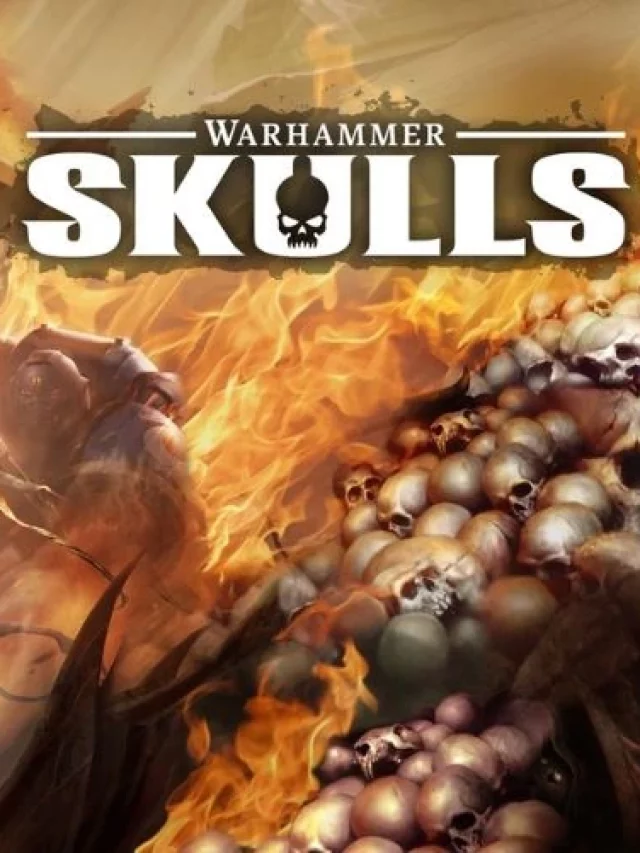Nel panorama digitale odierno, l'adattabilità e l'accesso ai documenti sono essenziali sia per esigenze professionali che personali. Microsoft Excel rimane una base per organizzare e presentare informazioni, che si tratti di report aziendali, rendiconti finanziari o analisi dei dati. Tuttavia, a volte è necessario convertire i file Excel in PDF, soprattutto per mantenere la formattazione, garantire l'accesso universale o abilitare la condivisione sicura dei documenti. Questa guida approfondita esplora la conversione di Excel in PDF, coprendo sia i metodi manuali che quelli online, sottolineando al contempo la competenza del convertitore Excel in PDF di Adobe per una conversione di file senza soluzione di continuità. Che tu voglia convertire Excel in PDF per una condivisione semplificata, una sicurezza garantita o per mantenere la formattazione, questa guida fornisce una copertura completa. Gli strumenti affidabili di Adobe semplificano e snelliscono il processo di conversione da Excel a PDF.
Comprendere l'importanza della conversione di Excel in PDF
Prima di convertire Excel in PDF, è utile capire perché è importante passare dai fogli di calcolo ai file PDF.
1. Mantenere la coerenza della formattazione
La trasformazione di Excel in file PDF mantiene il layout, i font e lo stile originali, garantendone la tenuta su diverse piattaforme e programmi. La conversione PDF protegge dalle modifiche di formattazione che possono verificarsi quando si condividono file Excel tra piattaforme. Ciò garantisce che l'integrità dei dati rimanga intatta durante il processo.
2. Accessibilità universale
I PDF consentono accesso universale ai documenti indipendentemente dal sistema operativo o dal software. Convertire Excel in PDF ti libera dalla dipendenza da software proprietario. I PDF sono visualizzabili da chiunque su qualsiasi dispositivo, garantendo un'accessibilità senza soluzione di continuità per tutte le parti.
3. Condivisione sicura
I PDF offrono una sicurezza solida con protezione tramite password e modifica limitata. La conversione di Excel in PDF consente la condivisione sicura di documenti sensibili che devono rimanere inediti. Le password e la crittografia mantengono la riservatezza e proteggono i dati durante la trasmissione.
Come convertire Excel in PDF: guida passo passo
Convertire i file Excel in PDF è semplice usando strumenti di conversione online. Queste app web consentono trasformazione rapida da foglio di calcolo a PDF con pochi clic: carica semplicemente il file Excel e clicca su "Converti". In pochi secondi, il foglio di calcolo viene convertito in PDF e non è richiesta alcuna installazione software. La semplicità e la praticità di questi convertitori online rendono la conversione da Excel a PDF veloce e facile da effettuare in qualsiasi momento e ovunque.
Segui questi semplici passaggi per convertire i file Excel in PDF online.
- Accedi al convertitore online per convertire Excel in PDF: vai al sito Web di Adobe Acrobat o clicca su un collegamento fornito per raggiungere il loro strumento di conversione da Excel a PDF. Il convertitore online è rapido e facile da trovare sul sito di Adobe Acrobat per convertire Excel in PDF.
- Per convertire Excel in PDF, inizia caricando il tuo file di foglio di calcolo. Preparare il tuo file per la conversione da Excel a PDF è facile. Puoi cliccare su "Seleziona file" e navigare fino al documento sul tuo computer, oppure trascinare rapidamente il file Excel direttamente nell'area di caricamento. Caricare il foglio di calcolo richiede solo pochi secondi, senza passaggi complicati richiesti.
- Prima di convertire Excel in PDF, verifica che il file sia salvato nel formato Excel XLS o XLSX per una corretta conversione PDF. Un doppio controllo del formato del file aiuta a garantire che il foglio di calcolo Excel si trasformi correttamente in un documento PDF. Verificare prima che sia un file Excel consente una conversione del file fluida e precisa.
- Avvia il passaggio da Excel a PDF: non appena il file del foglio di calcolo Excel viene caricato, Adobe Acrobat inizierà immediatamente trasformarlo in un documento PDF ottimizzatoNon sono necessarie ulteriori azioni per avviare la conversione di Excel in PDF.
- Una volta convertito Excel in PDF, scarica il nuovo file PDF o accedi al tuo account Adobe per condividerlo. Adobe Acrobat consente una conversione semplice e rapida da Excel a PDF.
Per ulteriori informazioni, visita il sito web di Adobe.
La potenza di Adobe Acrobat: la conversione da Excel a PDF semplificata
Adobe Acrobat è altamente efficiente quando si tratta di convertire Excel in PDF. Esploriamo i numerosi vantaggi dell'utilizzo dello strumento di conversione da Excel a PDF di Adobe.
-
Conversione rapida da Excel a PDF
Prova una conversione incredibilmente rapida poiché Adobe Acrobat trasforma rapidamente i fogli di lavoro Excel in documenti PDF tramite il suo convertitore Excel-PDF senza soluzione di continuità. La conversione da Excel a PDF è fulminea. Puoi persino scaricare Adobe ora per una conversione facile.
-
Revisioni semplificate dei documenti
Facilita una collaborazione fluida condividendo i PDF per la revisione dopo aver convertito Excel in PDF. Con Acrobat, più parti interessate possono commentare lo stesso documento, consentendo cicli di feedback efficientiConvertire Excel in PDF semplifica la collaborazione.
- Modifica file Excel online: Adobe Acrobat offre il vantaggio aggiuntivo di modificare gratuitamente i fogli di calcolo Excel online prima o dopo aver convertito Excel in PDF. Basta selezionare la cartella di lavoro Excel e Acrobat la apre in Microsoft Excel per la modifica basata sul Web insieme al convertitore Excel in PDF. C'è flessibilità nella modifica dei file Excel.
- Garanzia della privacy: la privacy è fondamentale per Adobe. I tuoi contenuti rimangono riservati quando usi il convertitore da Excel a PDF, con file che vengono eliminati dai server se non salvati sul tuo account online. Puoi sentirti sicuro convertendo Excel in PDF.
Seleziona Adobe Acrobat per la conversione di Excel
- Pioniere del settore affidabile: Adobe, il creatore della tecnologia PDF, offre una competenza senza pari nella gestione dei documenti. Con Adobe Acrobat, utilizzi gli strumenti PDF leader del settore per convertire Excel in PDF.
- Seamless Online Converter – Lo strumento di conversione da Acrobat Excel a PDF è completamente online, eliminando la necessità di scaricare software. Goditi la comodità di convertire i file Excel in PDF direttamente nel tuo browser web.
- Formattazione preservata: il convertitore Excel-PDF di Adobe mantiene l'originale Formattazione di Excel impeccabile nel documento PDF risultante. Quando converti Excel in PDF puoi mantenere tutta la formattazione.
- Capacità di personalizzazione: personalizza l'output PDF aggiungendo interruzioni di pagina e modificando impostazioni come orientamento, margini e area di stampa per soddisfare le tue esigenze specifiche per la conversione di Excel in PDF. Puoi personalizzare il PDF finale. Visita il sito Web di Adobe oggi stesso.
Conclusione
Conversione da Excel a PDF importanti per l'amministrazione organizzata dei documenti. Che si tratti di mantenere la formattazione, garantire l'accessibilità o consentire la cooperazione, Adobe Acrobat è leader nella conversione impeccabile di file Excel in PDF. Con il suo intuitivo convertitore online e le sue solide capacità, Adobe facilita la produttività e l'efficienza quando si trasformano fogli di calcolo Excel in PDF. Per risultati Excel in PDF superiori in modo rapido e sicuro, affidati ad Adobe Acrobat. Adobe semplifica il processo in modo che tu possa concentrarti sulla gestione dei documenti, non sulla conversione dei file. Per maggiori informazioni su come Adobe converte Excel in PDF, visita Findwyse.
Domande frequenti