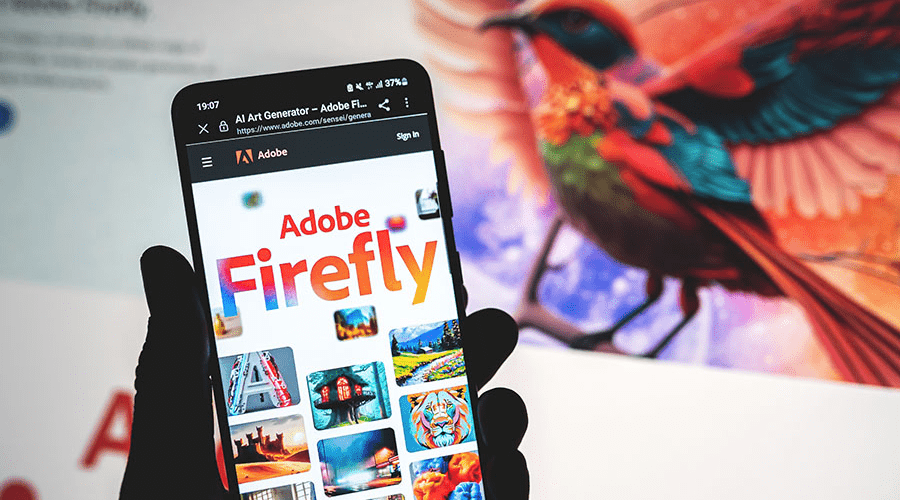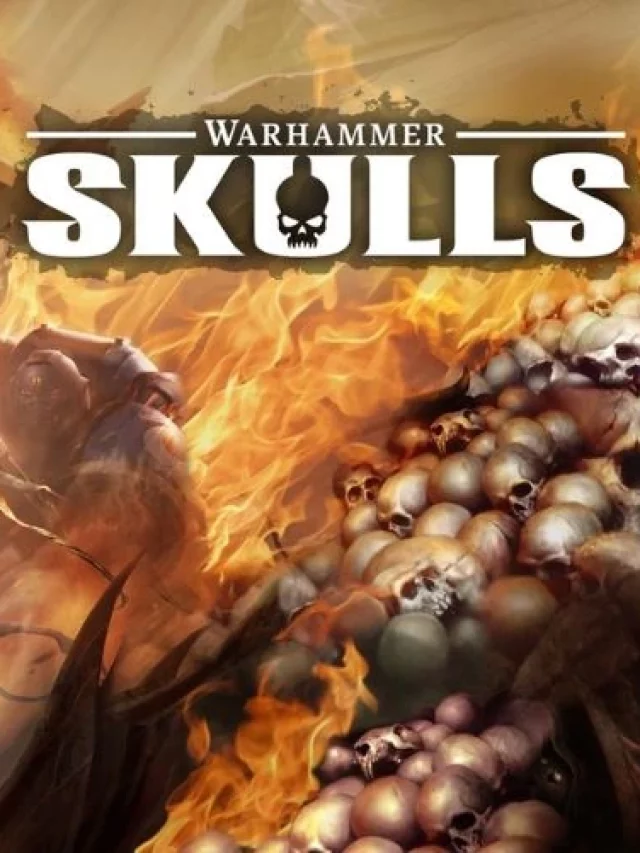Digital art greatly benefits from the availability of the best tools. Whatever your circumstances, it is important you find a way to increase productivity and release some creativity. Adobe Firefly addresses that need. One of the best free AI art generators is Firefly, which allows users to quickly and easily materialise their ideas into reality. Armed with only a handful of basic words, Firefly provides an endless range to produce masterpieces that are as diverse and varied in form—as for example colourful landscapes or abstract compositions.
Introducing Adobe Firefly: Your Gateway to Creative Freedom
It is not only the best free AI art generator but also a doorway to creativity and freedom. Firefly users can develop a lot of concepts and styles; starting from fairytale landscapes to rigorous portraiture. However, whatever your level of experience Firefly provides you with the tools and motivation necessary for moving on in artistic activity.
Create Art with Firefly: A Step-by-Step Guide of Best Free AI Art Generator
Adobe Firefly is straightforward to use and intuitive, making it possible for users to produce stunning artwork in a matter of short steps. This is how it operates:
Step 1: Sign up or log in to Adobe Firefly
Just sign in to the best free AI art generator using your Adobe account or create a free account if you don’t already have one to get started. This will get you access to other Adobe Creative Cloud programs, such as Adobe Express, as well as Firefly’s potent AI art-generating capabilities.
Step 2: Browse examples and see what you can do
After logging on, spend some time looking at Firefly’s library of sample photos. To view the prompts that were used to create each image, hover over it. This will help you understand the prompts’ wording and the kinds of outcomes you can anticipate.
Step 3: Input your desired text or description
It’s time for you to start making original art. Just type in the words or description you want to use in the prompt box, then watch as Firefly realises your idea. To achieve the best outcomes, try to be as descriptive as you can, and don’t be hesitant to try out different thoughts and styles.
Step 4: Customise the generated art
You can further modify your artwork by making adjustments to the settings once the best free AI art generator has made it. Experiment with various styles and effects to get the ideal appearance for your work. To further customise colour, lighting, and aspect ratio, Firefly provides a range of options that let you adjust any element of your design.
Step 5: Save, export, and share your artwork
You can save or copy your artwork to your clipboard for additional tweaking after you’re satisfied with it. Additionally, you may upload your artwork to the Firefly gallery so that other users can view and enjoy it. Remember to share your works on social media platforms so that the world can see how talented you are.
Unlock Your Creative Potential with Adobe Firefly
The best free AI art generator for letting your creativity go wild is Adobe Firefly, thanks to its intuitive UI and potent AI art creation capabilities. Firefly offers something for everyone, regardless of skill level—whether you’re a seasoned artist seeking fresh ideas or a beginner wanting to learn more about the realm of digital art. Why then wait? Download Adobe Firefly now and begin working on your masterpiece.
Points to Consider:
- Versatility: The best free AI art generator gives artists the freedom to express themselves artistically in a variety of ways, from realistic to abstract and all in between. Firefly offers the resources to realise your ideas, whether you want to create conceptual art, landscapes, or portraits.
- Inspiration and Exploration: The best free AI art generator is an inspiration and education haven for artists of all. Meanwhile, already seasoned artists may use the services of Firefly to go beyond their limits and explore unexceptional paths in artistry while a newbie may find a range of artistic forms where he/she could try various styles or techniques.
- Time-Saving: The capacity to save time is one of the main advantages of utilising the best free AI art generator, such as Firefly. Users may produce excellent photographs in a matter of minutes as opposed to spending hours starting from zero while making artwork, freeing up more time and energy for the actual creative process.
- Collaboration: By offering a forum for the exchange of ideas and artwork, Firefly also helps artists work together. Within the creative community, users can work together on projects, give criticism, and share knowledge, creating a sense of community and camaraderie.
- Accessibility: Firefly is a free tool that artists of all backgrounds can use, provided they have an Adobe account. With Firefly, you may explore the realm of digital art without any barriers to admission, regardless of your level of expertise.
Explore Adobe’s website for more information.
Conclusion
Among the greatest tools invented, Adobe Firefly provides an opportunity for artists to discover new horizons of creativity and express their wildest ideas. The best free AI art generator tool that is available free of cost brings forth an all-encompassing set of tools, highly intuitive UI, and limitless creative opportunities. Firefly allows you to create a beautiful canvas without any need for skills as an artist, or if still at the beginning of your creative path. Therefore, why not embark on an inspiring mission? Check out Findwyse to understand what opportunities are in store for you and unleash your full creative powers with Adobe Firefly.