When you’re responding to a job offer or hiring people for your company, you often need a fast and secure way to electronically sign documents. This is especially important when you have a lot of paperwork to manage, whether you’re an employee or a business owner. But now you don’t need to worry at all as Acrobat Sign has you covered! Although Adobe Reader Signature is also there, Adobe Sign offers a lot more for businesses. It offers a seamless experience across web browsers, mobile devices, and integrated enterprise applications.
In this blog, explore all the features of Adobe Acrobat Sign, how to access it and how it’s essential to add to your working routine now.
What is Acrobat Sign? What does it offer?

Acrobat Sign is a platform for electronic and digital signatures that integrates with Microsoft, Salesforce, Workday, and other apps. It offers a range of document signing solutions, powerful PDF tools, and compliance and security features for your business needs. Some of the key features include:
1. e-Sign Documents
Send documents from Acrobat, Microsoft Word, and other programs for electronic signatures with ease. Your recipients can sign documents without any downloads or sign-ups required.
2. Track and Manage Signatures
Get real time visibility for every document out for signature. Upon completion and signature of finished paperwork, receive alerts. Construct and maintain reusable form templates for regular use.
3. Send to Multiple Recipients
With a single click, send a document to several signers. Each recipient gets their own personalised form ready to sign.
4. Integrate with Existing Tools
Boost HR effectiveness with integrations for Workday, ServiceNow, SAP SuccessFactors, and more. Close deals through integrations with Salesforce, Zoho CRM, and Microsoft Dynamics 365. Enhance efficiency in your CRM and supply chain with integrations for Agiloft, Icertis, Nintex, and SAP Ariba.
5. Customise Signature Requests
Emails asking for signatures should have your logo, tagline, and welcome message attached. Give your signing encounters a polished appearance.
6. Powerful PDF Tools
Seamlessly create, edit, sign, and collaborate on PDFs. Manage signatures, work on PDFs, and organise electronic records all on one platform. Send and sign PDFs without leaving apps like Microsoft Word, Teams, Salesforce, or Workday.
Where can you use Acrobat Sign?
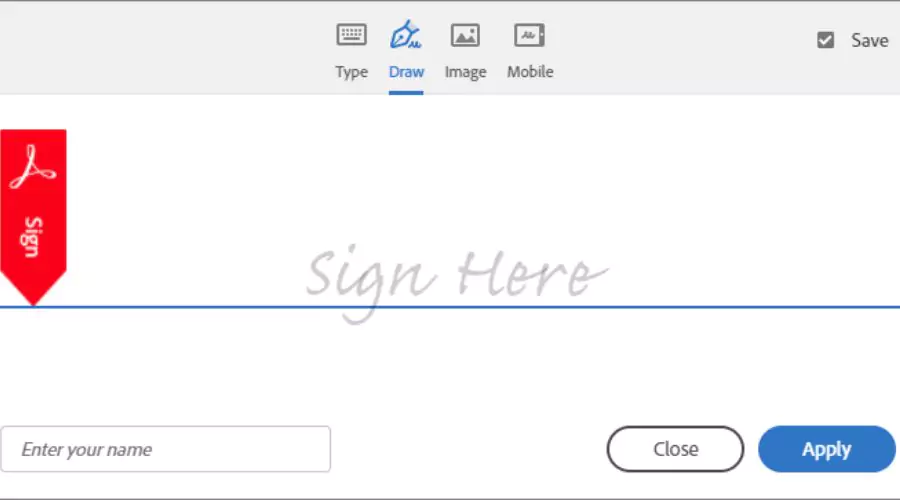
Adobe’s Sign feature is a versatile solution that integrates seamlessly into various platforms and applications. Here are some ways you can use it:
Inside Enterprise Apps
- Salesforce: Prepare, send, track, and capture signatures without leaving Salesforce.
- Workday: Integrate with Workday for efficient document signing workflows.
- Apttus: Enhance contract management by using it within Apttus.
- SAP Ariba: Streamline procurement processes by incorporating e-signatures.
- Other Apps: It runs prebuilt inside several other enterprise apps, making it easy to manage agreements and signatures without switching platforms.
Online Signatures
You can use it to sign any document or PDF online from any device or browser. Recipients can simply click a link and drag and drop their signature onto the document2.
Signing PDFs
In Adobe Acrobat or Acrobat Reader, go to the Agreements section and select Adobe Acrobat Sign. This takes you to the Sign page where all shared or received agreements for signature are displayed.
It is highly customizable, and its features can be tailored to your specific business needs. If you have any questions about its capabilities or need assistance, feel free to reach out to your group or account administrator.
How to access Acrobat Sign?
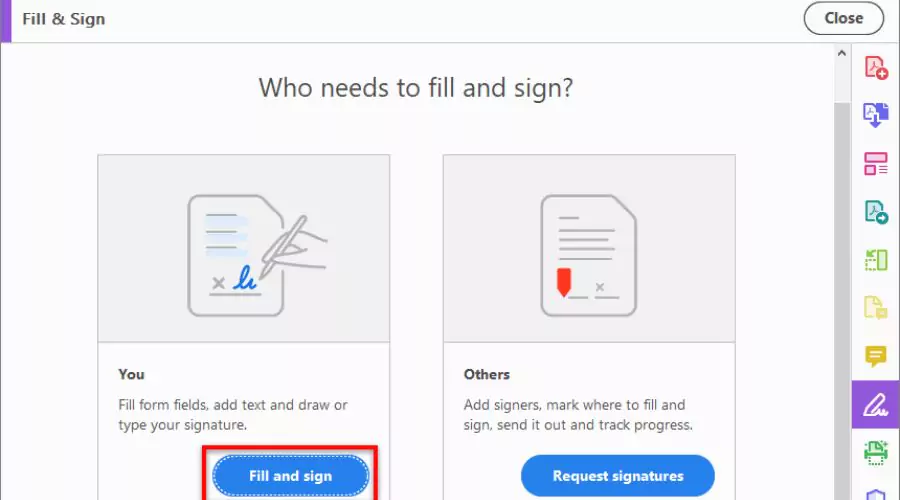
You can access Adobe’s Sign feature, after creating an account and logging into it on desktop or mobile. Then, follow the below given instructions:
Web Browser Access
- Navigate to the public login page: Acrobat Sign Login.
- Enter your email address and select the password field.
- Depending on your organisation’s configuration:
- If your organisation uses the legacy authentication system, enter your password to log in.
- If your organisation uses a federated identity type, the page will refresh, providing a button to route your authentication to the configured identity provider.
- If you access the login page using a personalised URL, the federated login button (and any other Single Sign-On solutions enabled) will already be visible.
- You will be sent to the Adobe authentication screen to enter your password if your company uses the Adobe identity management system for authentication.
- After authentication, you’ll be logged into the Acrobat’s Sign system.
Mobile Access
- You can also sign using the native “Acrobat Sign Manager” app for iOS or Android if you have an account on it.
- Initiate signing from the Manage page within the app.
Integration with Enterprise Apps
- It is prebuilt to run inside enterprise apps such as Salesforce, Workday, Apttus, SAP Ariba, and others.
- Prepare, send, track, and capture signatures without leaving your favourite app.
How secure is Acrobat Sign?
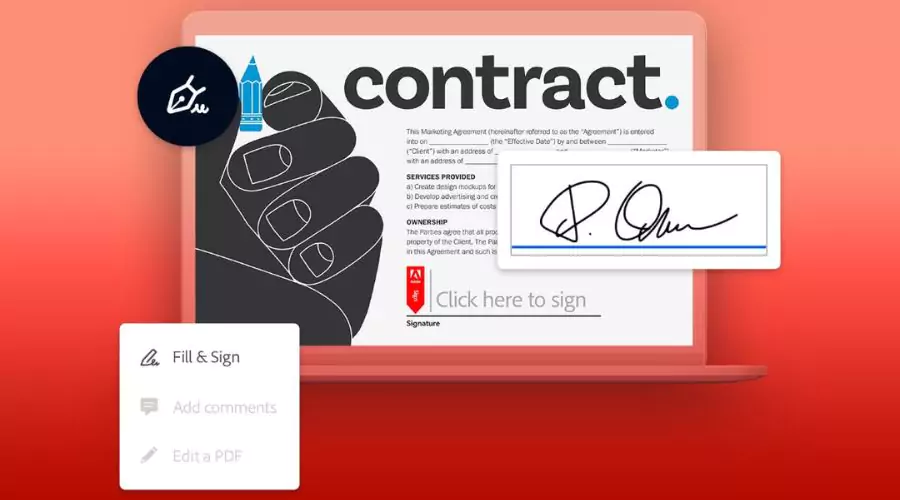
Adobe’s Sign prioritises security to ensure the confidentiality, integrity, and authenticity of your electronic signatures and documents. The key security features it offers are:
- Encryption: Using industry-standard protocols, it encrypts all data that is transferred between users. This guarantees the confidentiality of your signatures and documents while they are being transmitted.
- Authentication: It uses a variety of techniques, including multi-factor authentication (MFA) and email-based authentication, to confirm the identity of signers. This shields your documents from unwanted access.
- Audit Trail: Each use of a signature is recorded in an audit trail. This contains information about who signed the document when they signed it, and any modifications that were made. Accountability and transparency are provided by the audit trail..
- Tamper Detection: Any unlawful changes made to the document after it has been signed are detected by this sign feature. Should modifications be made, the signature loses its validity.
- Certificate-Based Signatures: Digital certificates are supported for sophisticated electronic signatures. These certificates offer an enhanced level of security and are issued by reputable certificate authorities.
- Compliance: It conforms to industry standards and laws, including the ESIGN Act (United States), UETA (United States), and eIDAS (European Union). It complies with legal standards by following stringent security procedures.
- Data Centers: Adobe maintains secure data centres with controlled access. These facilities are kept under constant observation to thwart unwanted entry.
Acrobat Sign Pricing Plans
Adobe offers several pricing plans to cater to different needs. Here are the available options:
Individual Plans
- Acrobat Pro: For individual users, priced at $24.99/month (billed monthly) or $14.99/month (billed annually). This plan includes features like document editing, conversion, sharing, protection, and e-signatures.
- Acrobat Standard: Also for individual users, priced at $12.99/month (billed annually). It provides tools for editing, converting, sharing, protecting, and signing PDFs.
Team and Business Plans
- Acrobat Pro for Teams: Ideal for teams, priced at $16.99/month/licence (with annual commitment). It includes all the features of Acrobat Pro along with e-signature capabilities. You can manage users, groups, and account delegation.
- Acrobat Standard for Teams: Priced at $179.88/year/licence (equivalent to $14.99/month/licence). It offers similar features as Acrobat Standard but with team management capabilities.
Enterprise Solutions
Tailored for businesses, this plan provides pre-built integrations, APIs, and scalability. For pricing details, you can contact Adobe directly.
Conclusion
Whether you’re signing documents online or managing agreements within specific platforms, the Acrobat Sign platform offers quick and easy features to streamline your work and increase your productivity. You can also explore 20+ tools offered by Acrobat for tasks like conversion, compression, adding comments, and more. You can also add e-signatures by Acrobat Pro for more advanced features. To access these tools, you just have to sign in to your Adobe account and try them out!
Check out Findwyse for more updates on the latest information on technology.






