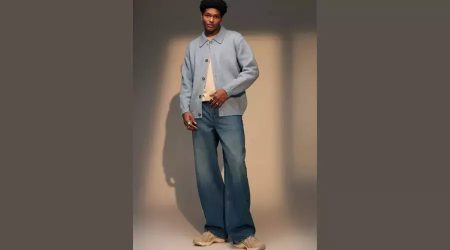When should you think about transferring your website to a different registrar and what does an online domain transfer entail? Transferring the registration and administration of your domain name from your current registrar to a new provider is known as an online domain transfer. There are several reasons, such as lower costs, better features, or more dependability, why you should think about moving your domain. Get all the information you require to smoothly transfer domain ownership to a new registrar by reading this in-depth tutorial on security best practices. We will explore what online domain transfers are when you should consider transferring, an outline of the transfer process, tips for secure and problem-free transfers, how to avoid common transfer failures and more. Whether you’re looking to save money, resolve technical issues, gain access to better tools, or simply consolidate your domains with one provider, this guide will walk you through executing a smooth transition that safeguards your online presence. Let’s start understanding the ins and outs of stress-free online domain transfers!
What is an Online Domain Transfer?

The practice of transferring a registered domain name via the Internet from its present registrar to a new one is known as an online domain transfer. You can swap providers and stay in complete control by starting a transfer instead of letting your registration expire. Unlike new registrations, transfers allow you to retain the original expiration date and length. Only the company managing your domain name changes.
Why Transfer Your Domain Online?
Some top reasons webmasters decide to transfer domain registrars online include:
- Save money – New registrars offer deep first-year transfer discounts of 40% or more
- Consolidate multiple domains into one place – Centralized management through a single dashboard
- Resolve reliability issues – Transfer to fix downtime problems plaguing your site
- Beef up security – Take advantage of stronger encryption, 2FA, DNSSEC
Additional motives are harnessing better performance, features, support and easing renewals.
When Should You Transfer a Domain?
Ideally, initiate transfers at least a couple of months before expiration. This ensures adequate time for processing without lapses in ownership. Other good times include:
- When switching web hosting services – Hosts often require pointing domains to their nameservers
- Before major events like redesign launches – Get settled before driving traffic
- Upon noticing significant security flaws – Address vulnerabilities right away
Outline of the Online Domain Transfer Process
Completing a smooth online domain transfer takes about 5 steps
Unlock the domain
Temporarily disable the registrar lock that prevents unauthorized transfers through your account dashboard.
Obtain authorization code
Retrieve the EPP code from your current registrar, usually via a support ticket.
Choose a new registrar
Research options like Namecheap. Look for security, support quality, value and features.
Initiate transfer
Submit the authorization EPP code on the new registrar’s site to kick off the transfer.
Approve transfer
Confirm the pending transfer through your existing account dashboard within 5 days.
And voila – your domain now seamlessly transfers registrars!
Best Practices For Secure, Encrypted Online Domain Transfers

Follow this checklist to ensure your online domain transfer goes off without issues:
Renew expiring domains – Registrars block transfers within 60 days of expiration – so renew early if required
Double check authorization codes – Precisely match the alphabet-numeric combos – typos disrupt transfers
Prioritize older domains first – If consolidating multiple domains, transfer legacy ones initially for independence
Add enhanced security – Choose registrars with robust encryption, 2FA, DNSSEC
Carefully manage DNS – Temporarily point DNS to safe intermediary servers during the transfer
Disable transfer locks – Only active the setting after the transition fully completes
Avoiding Common Transfer Failures
Some circumstances that can interrupt transfers include
- Typos in authorisation codes
- Allowing domains to expire soon
- Enabling transfer locks too early
- Using outdated admin credentials
- Missing the narrow 5-day approval window
Carefully following best practices minimizes the chance of failed transfers.
Locking Down Transfer Security
Use these tips in addition to enable maximum domain security:
Strong randomized passwords – For registrar accounts + hosting
Limit internal access – Only provide admin power when essential
Schedule recurring audits – Check settings for unauthorized changes
Enable WHOIS privacy – Mask your details
Turn on registry locks – Adds another layer of email/phone verification
Choosing the Best Domain Registrar
With countless domain registrars out there, focus on providers offering: Affordable bundled pricing, phone, chat and ticketing support options, intuitive control panel dashboard, integrated website builders, email, high uptime and page speed guarantees, strong security and DDoS protection
Use the criteria above to find a registrar matching your priorities for a smooth transfer.
What If My Domain Expires?

Most registrars provide a 30-day grace period for renewals. After expiring, domains enter redemption status – where prices gradually increase over time.
To reclaim expired domains
- Renew ASAP if within the grace window
- Contact support about expiration policies
- Negotiate purchases from expired domain auctions
- Re-register if hitting the public pool
So closely track renewal notices via email and dashboards.
Conclusion
Transferring domains seamlessly between quality registrars enables unlocking better security, performance and savings. Just be sure to follow the best practices outlined above for secure encrypted transfers without losing ownership. Perform due diligence in researching new providers to find the optimal long-term home improving upon your current registrar.
By understanding the online domain transfer process and avoiding common mishaps, you can upgrade your online presence to the next level.
For more information on online domain transfer visit Findwyse.