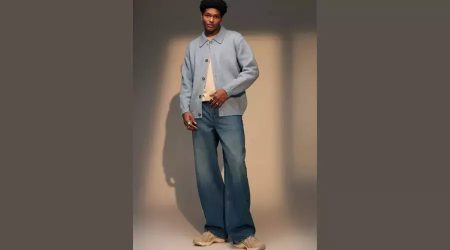Email remains a vital way to connect with customers and share company news and promotions. But basic mail services lack the professionalism to represent your brand well. Branded custom email hosting polishes your business image while providing essential tools to engage your audience.
This guide explains the benefits of using your domain for a sleek branded mailbox through business email hosting providers. Learn how custom addresses, powerful inboxes, and integration with your website and mailing lists help you communicate seamlessly while showcasing your brand persona. Read on for our top picks for business-class email meeting organisational needs so you can nurture leads and spark loyalty through personalised connections.
Guide for creating business email hosting
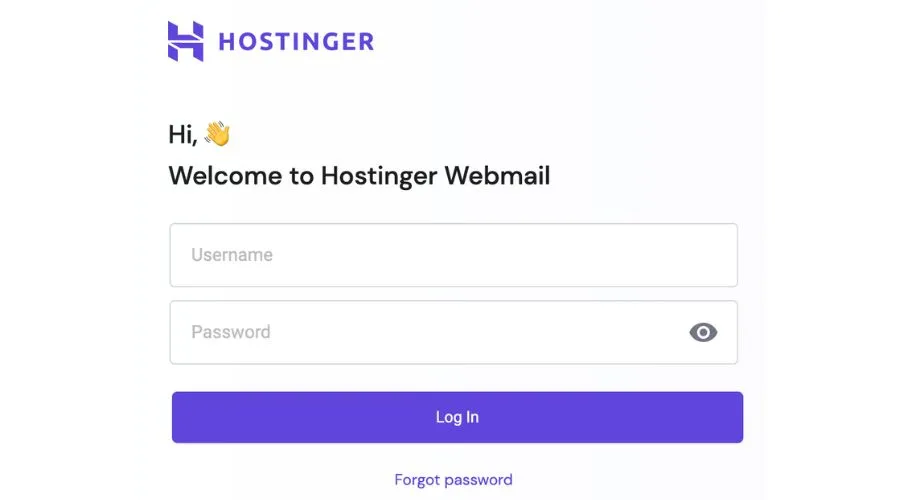
The following is a step-by-step tutorial on using Hostinger to create business email hosting:
1. Create a Hostinger account
Go to hostinger.com and choose the “Sign Up” option to sign up for Hostinger. Select a package, such as Premium Shared Hosting or Business Hosting options, that provides email hosting. In the signup form, provide your name, email address, and password.
2. Confirm your account
Hostinger will send you a verification email once you’ve finished the registration procedure. As a crucial security precaution, you have to click on the link that is included in the email in order to validate your account.
3. Open your Hostinger account and log in
Use your email address and password to get into your Hostinger account. You’ll reach the Hostinger admin dashboard by doing this.
4. Create a business email account
Go to the left sidebar of the Hostinger admin panel and select “Email Accounts”. You can create new email accounts here. Click “Create Email Account” after entering the name of the desired email address ([email protected], for example).
5. Set up the email account configuration
In order to adjust parameters such as password, mailbox quota, auto-responders, and more, click on the newly established email account. Be careful you set a strong password. If you wish to link the email to an email client, enable IMAP/POP.
6. If desired, connect your domain
Go to Hostinger’s “Domains” area to utilise your own custom domain in place of a Hostinger domain. Input your domain name by clicking “Link Domain“. Follow the procedures to update the nameservers and point the domain to Hostinger.
7. Configure mailboxes for extra users
Return to “Email Accounts” and establish more mailboxes if you require email addresses for more than one user. Each one can have a different name, such as sales@, info@, contact@, etc.
8. Send and receive email tests
To ensure that you can receive emails as well, try sending a test email using your new business email account. If you’re not getting it, check your spam folder.
That takes care of the main procedures needed to start using Hostinger’s bespoke business email addresses.
Benefits of using business email hosting for your organisation
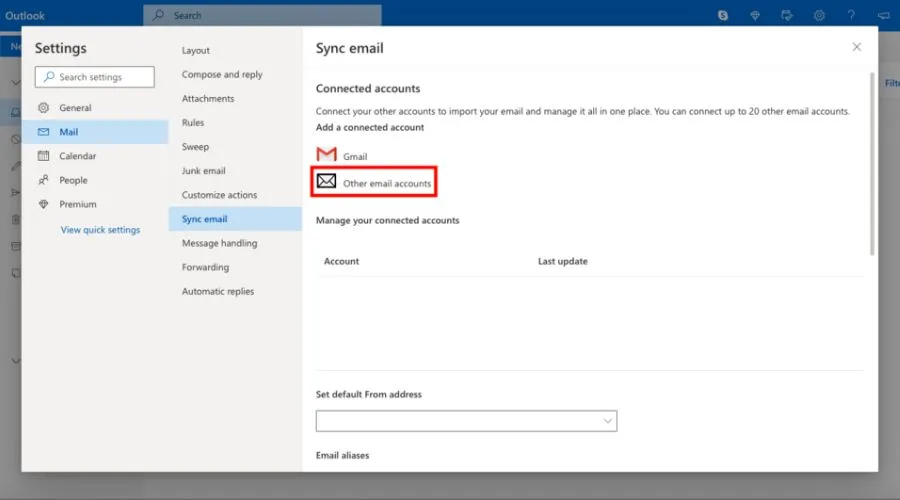
Here are some key benefits of using business email hosting:
– Professionally branded email addresses with your domain name convey legitimacy and establish your business identity.
– Enjoy enterprise-grade security features like encryption, two-factor authentication, and anti-spam/malware protection.
– Synchronise emails seamlessly across devices like laptops, smartphones and tablets for accessibility.
– Collaborate better with built-in productivity tools for calendars, file sharing, video chat, project management and more.
– Get reliable support from email providers with 24/7 assistance and guaranteed uptime.
– Host unlimited email addresses for your growing business under one customised domain name.
– Integrate custom email seamlessly with your website, mailing lists, CRM and other business systems.
– Access emails offline while travelling or without an internet connection.
– Control costs predictably with flat monthly rates rather than complex pricing of generic mail.
Protect Your Business Data with Advanced Business Email Hosting
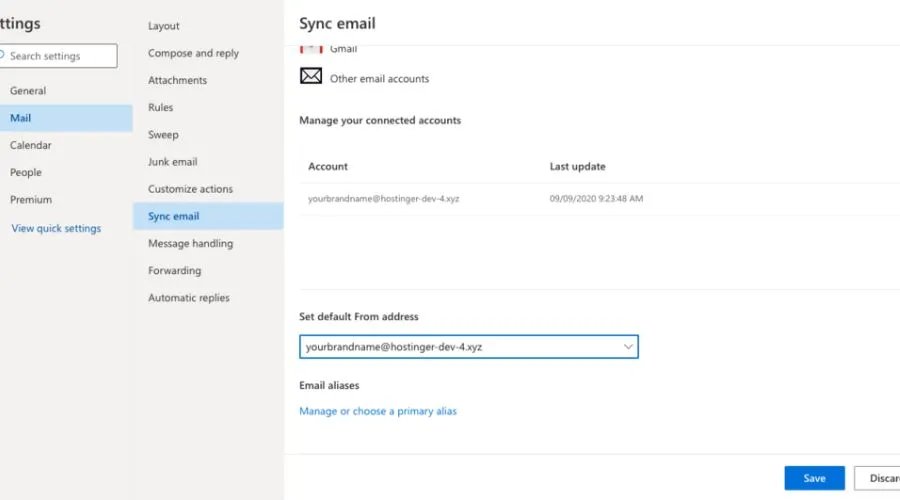
Hostinger’s hosting includes advanced functionalities like follow-up reminders, priority inbox, and two-factor authentication. With email aliases, auto-reply, and anti-spam measures, protect your business from potential threats. Enjoy the convenience of IMAP/POP3 support, email forwarding, and customisable rules for an optimised email experience. Elevate your business communication strategy with the following comprehensive and secure Advanced Business Email Hosting plans.
| Feature | Business Email | Enterprise Email |
| Price per Month (USD) | $1.59 (Renews at $1.59) | $3.99 (Renews at $3.99) |
| Email Storage | 10 GB | 50 GB |
| Calendar and Contacts | Included | Included |
| Apps for iOS and Android | Included | Included |
| Follow-up Reminders | Included | Included |
| Send Later | Included | Included |
| Priority Inbox | Included | Included |
| HTML in Composer | Included | Included |
| Contact Groups | 1 | Unlimited |
| Read Receipts | 50 | Unlimited |
| Email Templates | 3 | Unlimited |
| Two-factor Authentication | Included | Included |
| Auto-reply | Included | Included |
| Multi-account Support | Included | Included |
| Block Sender | Included | Included |
| Undo Send | Included | Included |
| Email Aliases | 10 | 10 |
| Send as Alias | Included | Included |
| Email Forwarding | Included | Included |
| Email Rules | Included | Included |
| Advanced Search | Included | Included |
| Advanced Anti-spam | Included | Included |
| Advanced Anti-virus | Included | Included |
| Data Encryption | Included | Included |
| IMAP/POP3 Support | Included | Included |
| Catch-all account | Included | Included |
| One-click Import of Existing Emails and Contacts | Included | Included |
| Custom DKIM | Included | Included |
Conclusion
Investing in branded email hosting tells clients you are a serious, established business while allowing you to coordinate communications on your terms. With custom email addresses, synchronisation across devices, offline access, and top-tier support, these services equip you to strengthen customer relationships in ways generic mail services can’t.
So transform basic communication into an engaging experience with Hostinger. Delight your community and grow your business by embracing customised business email hosting tailored exactly for your brand with Hostinger.
For more such informative blogs, check out our website Findwyse.