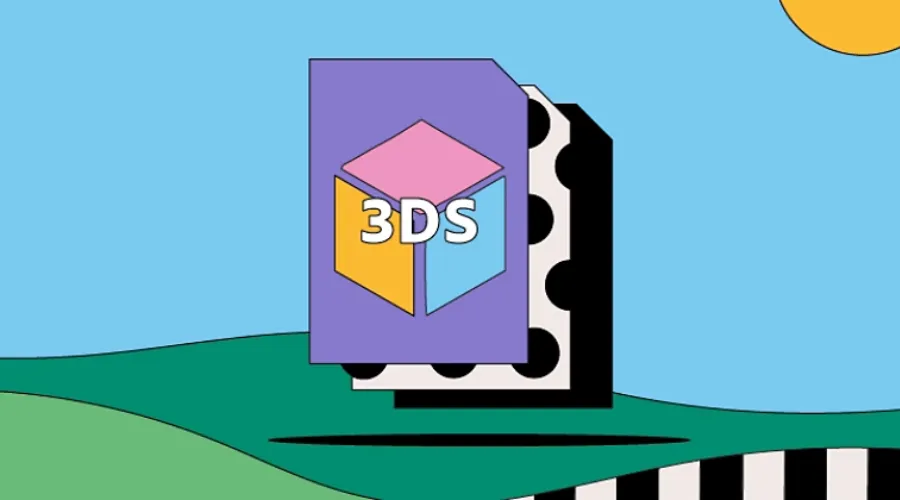3DS files are a long-standing file format used for 3D graphics and animation. With the .3ds extension, 3DS stands for 3D Studio. These binary files can efficiently store and retrieve 3D vector image data including mesh geometry, textures, lighting, camera angles and more. First introduced in 1990 for Autodesk’s 3D Studio software, 3DS became a standard 3D file format across the industry. Despite its age and some limitations like 8 character filenames, the compact structure and wide support of 3DS files make them still relevant today for transferring 3D assets between applications and storing lightweight 3D model libraries. While newer formats exist, 3DS remains a legacy standard that modern 3D tools continue leveraging through import/export functions.
1. What is a 3DS File?
The 3DS file extension stands for 3D Studio, serving as a repository for information related to the composition of 3D vector graphics. These files encompass crucial details such as mesh data, material attributes, camera specifications, lighting information, and more. Unlike some other file formats, 3DS files are binary-based, focusing on descriptors rather than the actual image content. This characteristic facilitates faster file retrieval when sharing, making it an efficient choice for collaborative projects. Explore Adobe 3DS files support today.
2. A Brief History of 3DS Files
The 3DS file format was originally created and released by Autodesk in 1990 for use in their 3D Studio modeling and animation software on DOS. The 3DS extension quickly became an industry standard for storing and sharing 3D scenes across platforms and applications.
In the mid-1990s, Autodesk introduced their newer .max file type with 3D Studio MAX. This offered improved 3D capabilities compared to 3DS. However, due to its widespread use over the years, small file size footprint, and cross-platform compatibility, the .3ds format remains popular today as a legacy file type.
3. Key Uses of the 3DS File Format
1. Importing and Exporting 3D Models Seamlessly
One of the most vital uses of these files is as a standardised format for importing and exporting full 3D scenes between various software platforms and applications. The files only contain the essential descriptive components needed to rebuild the 3D data, rather than bulky image assets. This allows the underlying mesh geometries, textures, lighting, and other 3D attributes to be readily recreated and manipulated in the destination program after export. Its extension has become the go-to for smoothly transferring complex 3D projects.
2. Centralised Libraries of 3D Assets
Another advantage of the compact 3DS structure is that it enables convenient centralised asset management. Designers can build up categorised libraries of reusable 3D objects, parts, animations, and other elements stored as efficient 3DS files. These act like easily accessible databases that can be quickly implemented into new 3D projects as needed. This streamlines workflows by avoiding remaking existing assets.
3. Rapid 3D Prototyping and Iteration
The lightweight nature of it also makes the format ideal for rapidly developing and testing 3D concepts. Designers can export simplified prototypes of the files with only essential data to quickly evaluate 3D models, make tweaks, and refine the geometry, textures and shapes. The fast export and loading lends itself well to iterative 3D workflows where quick iteration is key. Explore Adobe’s website for more information.
4. The Pros and Cons of 3DS Files
1. Advantages
- Efficient Storage: It can store information on complex shapes and designs using binary code ‘chunks,‘ resulting in a lightweight file size suitable for quick transfers.
- Widespread Support: Despite being superseded by .max files, 3DS remains widely supported across 3D design software, making it a versatile and accessible choice.
- Industry Standard: As one of the oldest file types for storing 3D graphic information, 3DS is a commonly used format for seamless transitions between different proprietary formats.
2. Disadvantages
- Limited Light Source Support: Directional light sources are not supported in these files, posing a limitation for meticulous 3D sculptors.
- Naming Conventions: Originating from the DOS era, its naming conventions are restricted to an eight-character limit, potentially causing challenges when working on iterations of the same model.
- Information Limitation: Compared to newer file types, 3DS saves relatively less information about an object, making it less comprehensive in terms of data storage.
Explore Adobe’s website for more information.
5. Accessing and Creating 3DS Files
There are a few ways to interact with existing 3DS files or generate new ones:
- Open – Most 3D editing programs like Blender support these files. Just double-click the file to open it in the desired program.
- Convert – Depending on your applications, there are several techniques to convert these files to and from other 3D formats like OBJ, STL, FBX, etc. if necessary.
- Build – To create a new 3DS file, 3D artists can export their work into the .3ds format through their modeling tool’s export functions.
- Edit – Simple edits to these files can occasionally be completed in Photoshop, but more intricate editing is better performed with specialised 3D tools.
ALSO READ : Edit Your Hazy Audio Files Like A Pro With Adobe Podcast AI
Conclusion
Adobe’s 3DS file support demonstrates the format’s continued importance in the 3D graphics industry. Because they are so effective and versatile, designers, engineers, and architects will always need Adobe Photoshop and other tools to enable smooth production and modification processes. Despite the change in file formats, it continues to be a reliable industry standard because it combines extensive support, effective storage, and a rich past. With Adobe’s inclusion of 3DS file capabilities, users can fully utilise the potential of this format, making it easier to create visually striking 3D content. Adobe keeps bridging the gap between the old and the new, enabling users to appreciate the heritage and usefulness of 3DS files in their artistic pursuits. For more information, visit Findwyse.