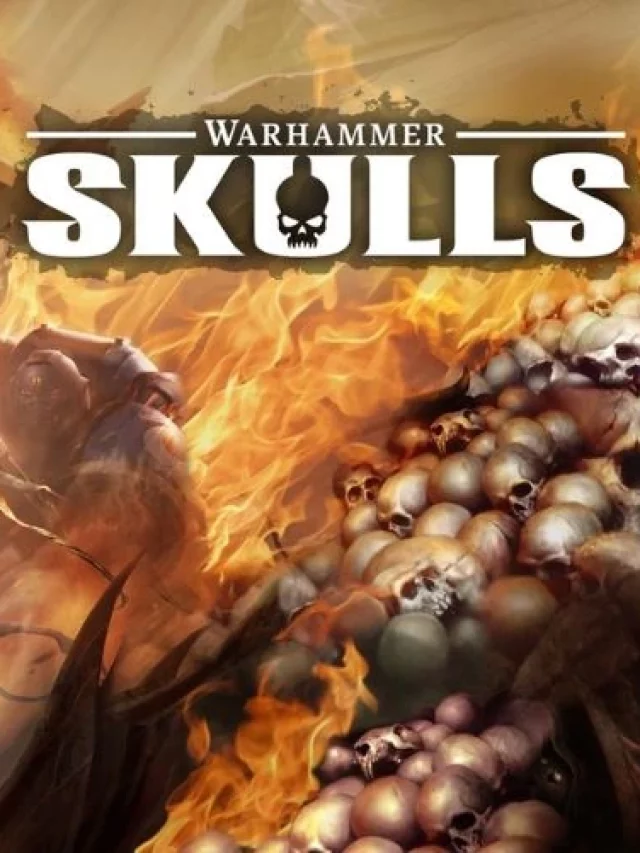Se c'è uno strumento digitale che ha una presenza incrollabile nell'armamentario di modifica delle immagini, deve essere Adobe Photoshop. Il software è uno degli strumenti di modifica delle immagini più utilizzati al mondo. Con l'arrivo del nuovo anno, Adobe introduce una gamma di entusiasmanti nuove funzionalità di Photoshop 2024 che non solo migliorano l'esperienza utente, ma ridefiniscono anche le possibilità della creatività digitale. In questo blog, scopriremo cosa ha da offrire Adobe nelle sue più recenti nuove funzionalità di Photoshop 2024 e come ti aiuterà a comprendere meglio la modifica delle immagini.
Generative AI – Nuove funzionalità di Photoshop 2024
Generative Fill: un salto nella creatività infusa dall'intelligenza artificiale
IL Riempimento generativo, uno strumento basato sull'intelligenza artificiale per la produzione di arte digitale, sarà una delle nuove funzionalità più attese di Photoshop 2024. Generative Fill è uno strumento basato sull'intelligenza artificiale in Adobe Firefly che può seguire le istruzioni per creare grafica con livelli modificabili. La funzionalità era precedentemente disponibile solo nella versione beta del programma, ma ora fa parte della versione regolare a partire da settembre 2023.
Anche Generative Fill è molto facile da usare. Scegli un punto, quindi punta a "Generative Fill" sulla barra delle applicazioni contestuale e digli cosa vuoi. Quindi, Photoshop usa la sua conoscenza di illuminazione, prospettiva e profondità di messa a fuoco per creare tre opzioni di immagine basate su livelli. Invia una nuova richiesta alternativa nella sezione delle proprietà se le opzioni correnti non soddisfano le tue esigenze.
Espansione e ridimensionamento generativi
Ridimensionare le immagini è un compito comune ma intricato, che spesso richiede aggiustamenti meticolosi. Ecco Generative Expansion, un'altra cosa a cui devi fare attenzione nelle nuove funzionalità di Photoshop 2024. Questa funzionalità, alimentata anche da Adobe Firefly AI, si integra con l'opzione "Crop".
Per ridimensionare un'immagine, trascina lo strumento di ritaglio su di essa o inserisci le dimensioni desiderate. Fai clic su "Generative Expansion" e quindi su "Generate". Il software riempie automaticamente le aree vuote, offrendo tre alternative su un livello separato. Questa funzionalità semplifica il processo di ridimensionamento, rendendolo uno strumento prezioso per gli utenti che cercano efficienza e precisione.
Aggiornamento dello strumento "Rimuovi": occultamento senza sforzo
È stata migliorata la capacità dello strumento "Rimuovi" di nascondere parti di un'immagine. Ora puoi semplificare la procedura senza essere limitato a passare su regioni enormi usando questo strumento. Disegna un bordo attorno all'area che vuoi modificare anziché cancellare tutto con il pennello "Rimuovi". Senza ulteriori input da parte dell'utente, il programma rileva il materiale nascosto all'interno della regione evidenziata e lo nasconde.
Se hai bisogno di nascondere selettivamente determinati aspetti, come volti, informazioni sensibili o altri dettagli che preferiresti non fossero visibili, questo aggiornamento è una salvezza. Lo strumento "Rimuovi" migliorato fa risparmiare tempo poiché semplifica la modifica precisa delle immagini. Prova a esplorare subito il sito Web di Adobe e rimuovi senza sforzo le parti che non desideri nella tua immagine.
Posizionamento della “Barra delle applicazioni contestuale”
Sebbene non sia una funzionalità completamente nuova, la "Barra delle applicazioni contestuale" ora può essere agganciata in un punto fisso. Questa barra veniva visualizzata ovunque nella finestra o addirittura seguiva il punto in cui l'utente cliccava nelle versioni precedenti. Un'esperienza più coerente e intuitiva è ora disponibile con la versione aggiornata, che consente agli utenti di specificare una posizione fissa.
La "Contextual Taskbar" può essere collegata in modo permanente alla barra degli strumenti andando al menu e scegliendo l'opzione "Pin bar position". Con questa opzione, la barra rimarrà nell'area selezionata anche dopo aver chiuso e riaperto Photoshop, rendendo l'esperienza più snella e comoda per te.
Strumento “Gradiente” rinnovato: esperienza di modifica intuitiva
Photoshop 2024 apporta una profonda revisione allo strumento "Gradient". La linea di controllo svaniva nel nulla nelle versioni precedenti, rendendo lo schizzo del gradiente un'impresa ancora più noiosa. In risposta a queste critiche, lo sviluppatore ha riprogettato l'interfaccia utente dello strumento per renderla più semplice e funzionale.
Il nuovo design assicura che le maniglie di controllo rimangano visibili durante tutto il processo di modifica, offrendo un'esperienza più fluida. Non si tratta solo di una regolazione di stile; migliora davvero lo strumento gradiente in Photoshop, rendendo più facile manipolare e scegliere i colori con maggiore precisione.
Sfocatura dell'obiettivo ed effetti bokeh realistici
Tra le aggiunte degne di nota alle nuove funzionalità di Photoshop 2024 c'è la Filtro sfocatura lente, che può essere utilizzato per generare effetti bokeh fotorealistici per le tue fotografie. Questa funzione consente un controllo più preciso sulle dimensioni e sulla forma della sfocatura simulando gli effetti di sfocatura dell'obiettivo tramite algoritmi sofisticati.
Basta andare al menu Filtro, poi Camera Raw e infine al pannello Sfocatura lente per ottenere il filtro. Per ottenere immagini professionali, il pannello consente agli utenti di modificare sfocatura, angolazione e altri fattori.
Profondità visiva
IL Visualizza la profondità box è una delle nuove funzionalità di Photoshop 2024 che fornisce una mappa di profondità sintetica per regolazioni precise, arricchendo la qualità e la precisione del risultato finale. È incorporato nel pannello del filtro Lens Blur, offrendo agli utenti una rappresentazione visiva della profondità di un'immagine, consentendo loro di ottenere effetti sfumati e realistici con un controllo senza pari. La funzionalità è accessibile tramite la sequenza: pannello Filter > Camera Raw > Lens Blur.
Credenziali di contenuto
Con l'aggiunta delle più recenti Content Credentials, le nuove funzionalità di Photoshop 2024 compiono un passo avanti nella prevenzione della diffusione di informazioni false. I metadati per le immagini create da Generative Fill e Generative Expansion vengono automaticamente migliorati con le content credentials utilizzando questa tecnologia. L'obiettivo è ovvio: rendere facile vedere chi ha creato un'immagine e dare alle persone più voce in capitolo su ciò che pubblicano.
Per impostare le credenziali del contenuto, vai al menu "Finestra" e seleziona "Credenziali del contenuto". Per attivare le credenziali del contenuto, clicca sul pulsante blu corrispondente. Per vedere come verranno visualizzate le informazioni, clicca sul pulsante di anteprima. Ciò garantisce che le informazioni dell'immagine possano essere viste in tutta la loro trasparenza.
Crediti generativi: un nuovo approccio all'utilizzo dell'intelligenza artificiale
Il lancio di Generative Credits dimostra la strategia di Adobe per affrontare le preoccupazioni sociali sulla crescita dell'IA. Generative Fill e altre funzionalità assistite dall'IA saranno disponibili ai clienti tramite questi crediti a partire dal 1° novembre 2023, come parte del modello di consumo di Adobe. Agli utenti vengono assegnati generosamente crediti mensili che variano a seconda del pacchetto.
L'importanza sta nella flessibilità: anche dopo aver esaurito i crediti assegnati, gli abbonati ad Adobe Creative Cloud e Adobe Stock possono continuare a utilizzare le funzionalità di Generative AI con alcune limitazioni. È possibile acquistare pacchetti di Generative Credit aggiuntivi per $4.99 per 100 crediti, estendendo le capacità oltre il saldo assegnato. Esplora il sito Web di Adobe per maggiori informazioni.
Conclusione
Adobe stabilisce un limite apparentemente irraggiungibile per l'editing delle immagini con queste nuove straordinarie funzionalità e miglioramenti nel set di Nuove funzionalità di Photoshop 2024. Indipendentemente dal tuo livello di competenza, questi strumenti apriranno nuove possibilità per la tua creatività. Nel tentativo di migliorare l'esperienza utente e incoraggiare una fiorente comunità di produttori digitali, Adobe ha introdotto l'intelligenza artificiale generativa per rendere l'editing accessibile a tutti. Abbiamo scoperto tutto ciò che devi sapere sulle nuove funzionalità di Photoshop 2024. Puoi facilmente visitare il sito Web ufficiale di Adobe e ottenere la nuova suite per te oggi stesso.
Per maggiori informazioni visita Findwyse.