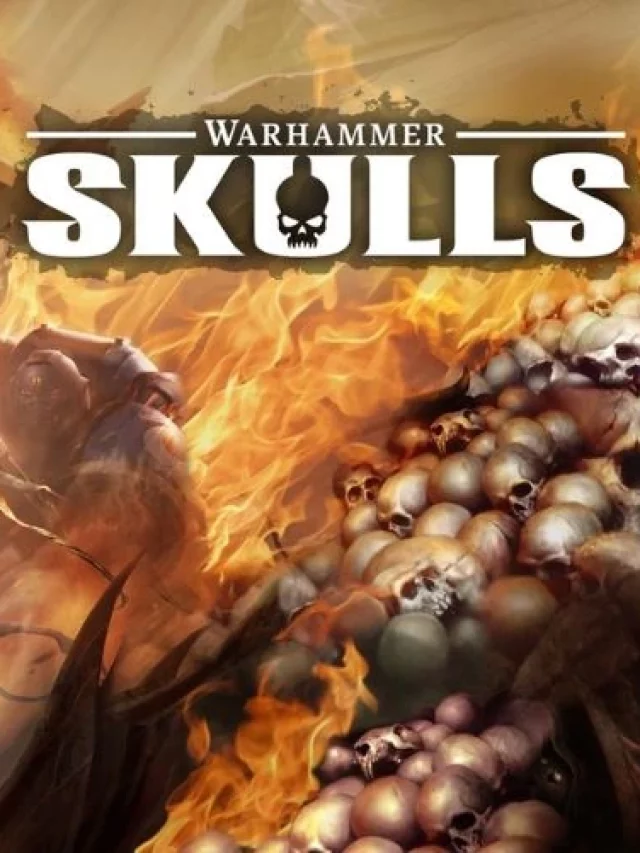La raccolta Adobe Substance 3D ha agito come una centrale elettrica di strumenti creativi per i designer di tutto il mondo, con ogni applicazione che svolge uno scopo diverso nelle varie fasi della progettazione. Adobe Substance 3D Designer è uno di questi software nel potente mix di strumenti. Fornisce soluzioni rapide per la modellazione, il rendering e la creazione di materiali. In questo blog, parleremo di cosa fa per te Substance 3D Designer e quale modulo utilizza per fornire l'efficienza che ha.
Evoluzione di Adobe Substance 3D Designer nel corso degli anni
Allegorithmic, specializzata in strumenti per la modellazione 3D, ha sviluppato il toolkit Substance che ha rapidamente ottenuto ampi consensi tra gli artisti di tutto il mondo. Originariamente progettati per migliorare i flussi di lavoro per la creazione di materiali, questi strumenti sono presto diventati parte integrante in varie fasi dell'intero processo di produzione 3D.
Il momento cruciale è arrivato quando Adobe ha acquistato Allegorithmic nel 2019, portando con sé una serie di software creativi. L'acquisizione ha ampliato la gamma di Substance per includere strumenti di modellazione, capacità di rendering e altro ancora, evolvendo la piattaforma nella collezione Substance 3D. Di conseguenza, Substance eccelle non solo nella creazione di materiali, ma anche in varie altre funzionalità. Visita il sito Web di Adobe oggi stesso.
Comprensione della pipeline 3D
Per comprendere appieno il funzionamento di Adobe Substance 3D Designer, è necessario innanzitutto comprendere la pipeline 3D in cui opera. Il processo di progettazione in tre dimensioni comporta una moltitudine di fasi, tra cui la creazione di asset, formazione della geometria digitale, unwrapping UV e rigging che culminano con un design compositivo del materiale caratterizzato da regolazioni dell'illuminazione prima di produrre un'immagine finale. Come tale, inizialmente inteso solo per migliorare le capacità di sviluppo del materiale, Substance ha da allora ampliato la sua funzionalità in ogni fase implicata da questa complessa procedura.
Esaminare Adobe Substance 3D Designer in profondità
Essendo uno strumento basato su nodi nella raccolta Substance 3D, Adobe Substance 3D Designer offre una facilità senza pari nella creazione di file di materiali complessi. Il suo approccio di flusso di lavoro non lineare consente agli artisti di apportare modifiche durante il processo di progettazione con flessibilità. Inoltre, la sua capacità di produrre materiali procedurali conferisce dinamismo e garantisce infinite varianti per le creazioni realizzate utilizzando questo software.
Inizialmente, l'attenzione principale di Adobe Substance 3D Designer era incentrata sullo sviluppo di materiali. Le sue capacità avanzate consentivano agli artisti di creare texture altamente dettagliate che miglioravano il realismo dei modelli 3D senza affidarsi a software 2D convenzionali come Photoshop per la pittura dei materiali. Ciò ha segnato un cambiamento significativo nelle pratiche di sviluppo dei giochi e ha stabilito un nuovo standard per la creazione di texture.
Adobe Substance 3D Designer e la Suite Now
La collezione Substance 3D di Adobe ora presenta una selezione ampliata di strumenti, ognuno su misura per esigenze specifiche. Ad esempio, con Pittore di sostanze gli artisti possono dipingere direttamente su oggetti 3D mentre Substance Sampler è progettato per trasformare scansioni del mondo reale in materiali digitali. Inoltre, lo strumento di rendering altamente versatile noto come Substances Stager crea immagini mozzafiato convertendo modelli intricati in rappresentazioni sbalorditive.
La collezione ha ottenuto un'inclusione notevole: Substance 3D Modeler. È studiato per creare modelli 3D simili all'argilla e aggiunge un livello completamente diverso alla suite Substance. Con questo strumento, produrre progetti modellati diventa più semplice, consentendo allo stesso tempo agli scultori convenzionali che preferiscono lavorare con argille naturali di accedere alla tecnologia moderna. Installa subito Adobe.
Progettare oltre l'approccio procedurale.
Grazie alle capacità di progettazione procedurale, Adobe Substance 3D Designer consente agli artisti di creare una serie di materiali con pattern senza soluzione di continuità, filtri immagine e luci ambientali con infinite varianti. Il flusso di lavoro basato su nodi assicura che ogni fase del processo di progettazione sia non distruttiva, una caratteristica che consente agli artisti di sperimentare liberamente.
La flessibilità di Adobe Substance 3D Designer è evidente nella sua capacità di produrre una varietà di elementi di design, tra cui materiali 3D, pattern, filtri di immagini e luci. Inoltre, con una raccolta di contenuti in espansione a tua disposizione insieme all'accesso a numerosi nodi, filtri e rumori randomizzabili, il software presenta opzioni illimitate per i designer tridimensionali.
Collaborazione con altri strumenti
La compatibilità e l'integrazione di Adobe Substance 3D Designer con varie applicazioni 3D sono uno dei suoi punti di forza principali. Con flussi di lavoro e plugin ben sviluppati, il software consente una facile collaborazione con quasi tutte le app 3D, diventando così una scelta ideale per artisti multipiattaforma.
L'integrazione va oltre i confini della suite Substance, in quanto supporta un ecosistema aperto che rende fluido l'invio di materiali e filtri a diverse applicazioni in Substance 3D. L'impegno di Adobe nel fornire una soluzione di progettazione 3D completa e adattabile si riflette in questa funzionalità di interoperabilità.
Supporto per MDL, gestione del colore e illuminazione HDR
Substance 3D Designer offre molto più della semplice generazione di tessuti. Tra le sue caratteristiche c'è la capacità di generare illuminazione ad alta gamma dinamica (HDR), che consente agli utenti di sviluppare impostazioni di luce parametriche utilizzando illuminazione procedurale o immagini panoramiche. Il software rafforza la gestione del colore con Pantone e il supporto OpenColorIO garantisce una rappresentazione precisa dei colori.
Inoltre, il software consente agli utenti di produrre materiali MDL utilizzando uno shader graph specializzato tramite il suo supporto per Material Definition Language (MDL). Grazie all'adattamento ad altri motori di rendering, questa capacità promuove un flusso di lavoro più fluido ed efficace per i progettisti 3D.
Collaborazione tra la Designer's Academy e la comunità
Adobe riconosce l'importanza dell'istruzione e della collaborazione all'interno delle comunità nell'ambito della progettazione 3D. La Designer's Academy fornisce una tecnologia di progettazione 3D avanzata utilizzata da professionisti di diversi settori che hanno ottenuto riconoscimenti per i loro risultati. I designer principianti e quelli con esperienza beneficiano dell'accesso a tutorial e video di base che li aiutano a esplorare appieno le capacità di Substance Designer.
L'ecosistema di Substance vanta la collaborazione della community come uno dei suoi punti di forza principali. Esaminando l'ampia raccolta di risorse disponibili nella libreria Substance 3D Assets, gli utenti possono acquisire preziose conoscenze sui grafici dei nodi e utilizzare queste risorse per iniziare in anticipo nuovi progetti. Con questo ambiente di supporto che incoraggia la creatività e l'innovazione tra i suoi membri, gli sforzi collaborativi prosperano nella community.
Download gratuito di Adobe Substance 3d Designer
Puoi scaricare facilmente Progettista di sostanze sul sito Web ufficiale di Adobe. Il sito Web offre persino una prova gratuita della collezione Substance 3D che include Substance 3D Modeler, Sampler, Designer, Painter e Stager. Ottieni anche 100 GB di spazio di archiviazione cloud più 25 crediti generativi mensili. Dopo la prova, puoi riprendere il tuo abbonamento per US$49.99/mese.
Conclusione
La collezione Substance 3D continua a dominare il settore della progettazione 3D, crescendo e innovando costantemente. Progettista di sostanze 3D Adobe prima serviva solo per creare materiali, ma ora fa molto di più: aiuta a creare modelli 3D, immagini e progetti nel modo più innovativo. Adobe lavora sempre a nuove idee e collabora con altri per rendere Substance Designer ancora migliore. Dai un'occhiata al sito Web ufficiale per vedere cosa può fare Substance 3D Designer di Adobe per i tuoi progetti 3D!
Per maggiori informazioni visita Findwyse.
Domande frequenti
.